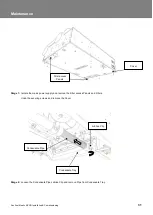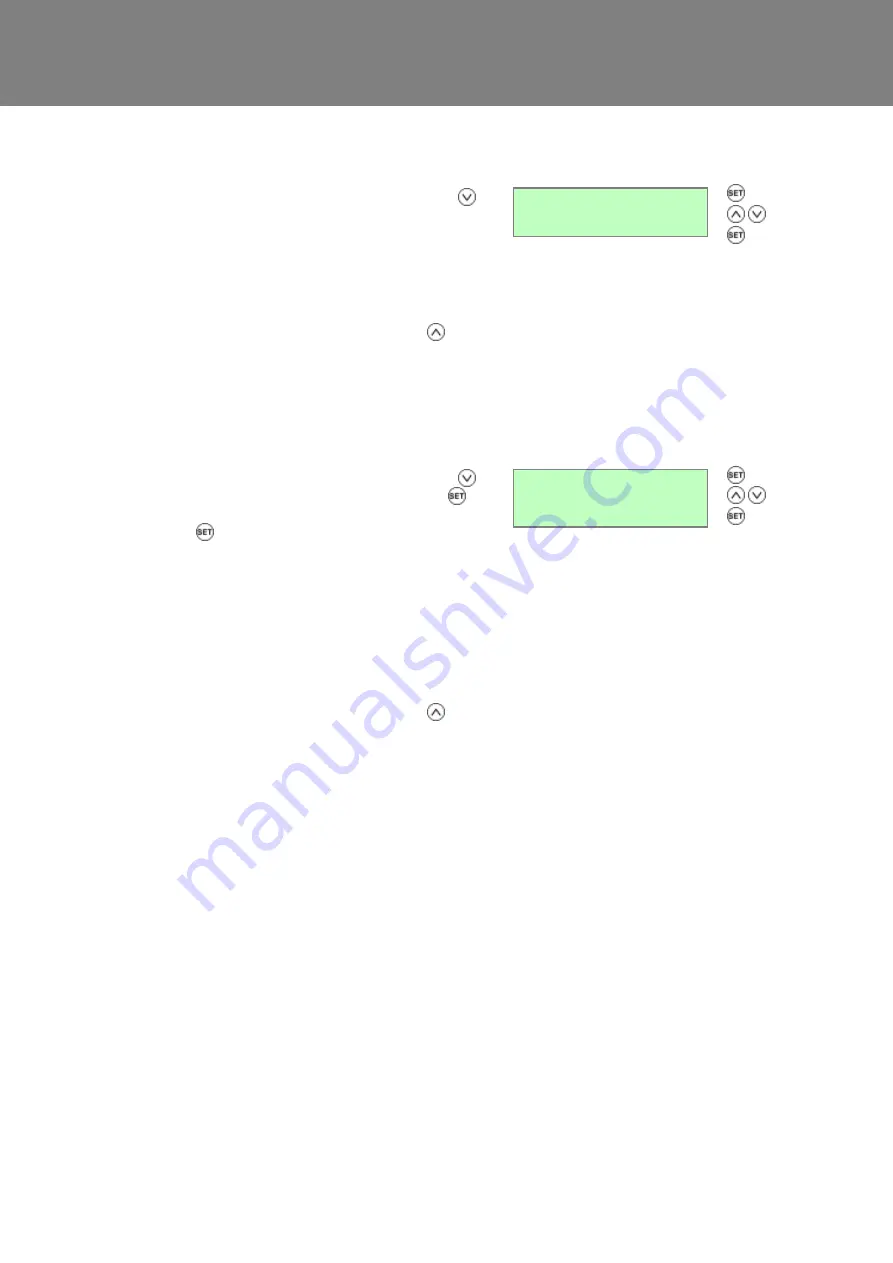
Start Up
Sentinel Kinetic MVHR Installation & Commissioning
18
Indoor Temp Screen
From the Normal Airflow screen, simply press the
button until the Indoor Temp screen is displayed.
The Indoor Temp screen enables you to choose the
target room temperature in degrees Centigrade
– only
displayed when the bypass is fitted.
Selectable range is
16-40
(
25
default).
Return to the normal display by pressing the
button
or leave to timeout and return automatically after 2
minutes.
This function will only work when the Summer Mode is
set to on.
Indoor Temp
25 C
Outdoor Temp Screen
From the Normal Airflow screen, simply press the
button until the Indoor Temp is displayed. Press
button to choose the required temperature and then
press
button again to confirm the entry and this will
call up Outdoor Temp.
The Outdoor Temp screen enables you to choose the
minimum outdoor temperature at which the bypass will
operate in degrees Centigrade
– only displayed when
the bypass is fitted.
Use this to prevent cold draughts being introduced.
Selectable range is
5C
– 20C
(
14C
default).
Return to the normal display by pressing the
button
or leave to timeout and return automatically after 2
minutes.
This function will only work when the Summer Mode is
set to on.
Outdoor Temp
14 C