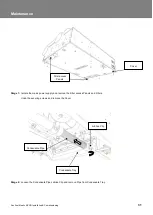Commissioning
Sentinel Kinetic MVHR Installation & Commissioning
28
Filter Life
BMS screen
Security PIN Screen
Restore Defaults Screen
Press
and then use the
and
push-buttons to
select the time between Filter Services. The options are
Urban (6 months), Suburban (default: 12 months) or Rural
(18 months).
Filter Service
Suburban
On
for BMS (default) or
Off
for Wired Remote Control,
automatically set up by BMS signal or Wired Remote
Control when either is plugged into BMS RJ11 socket.
BMS Mode
On
The BMS screen displays byte count and first 16 bytes
from the Building Management System (BMS) system. The
output may controlled by a BMS system to switch the unit
on or off for example in conjunction with a smoke alarm.
No changes may be made to this screen.
BMS 00
The Security PIN screen enables you top set a four-digit
personal identification number (PIN) to access the
commissioning screens. This screen will show blank if
security is disabled and no PIN is used.
Press
to reveal
0000
with the first
0
flashing and use
the
and
buttons to change the selection (
0-9
). Press
again to accept the digit and move to the next. Repeat
until all four digits are specified.
Press and hold
for more than 2 seconds to clear
security PIN.
Security PIN?
The Restore Defaults screen enables you to restore the
default settings for all screens.
Available options:
No
(default) and
Yes
.
The default commissioning settings are present when
the unit is switched on and can be restored by setting
the Restore Defaults screen to
Yes
Restore Defaults
No