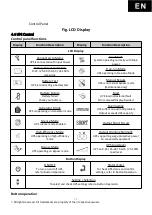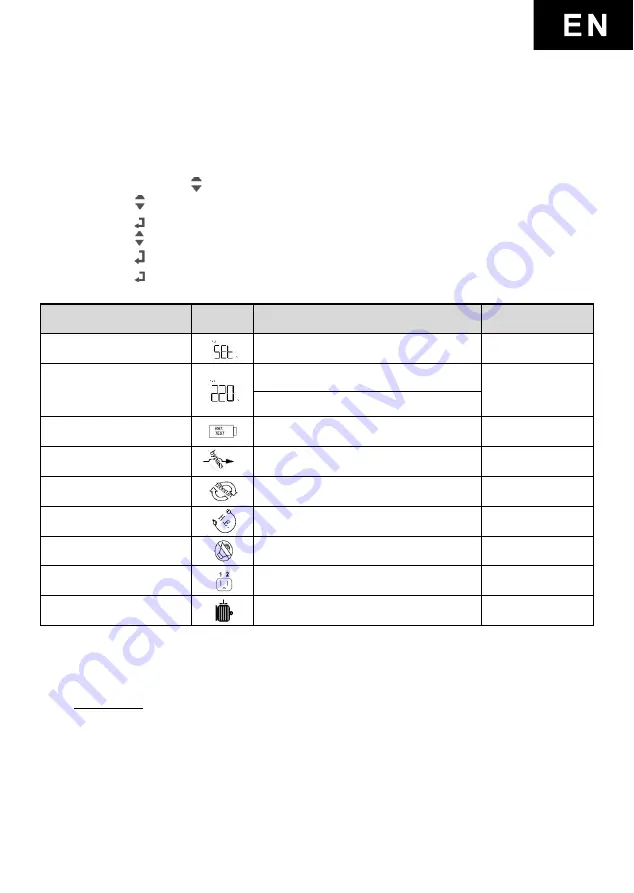
14
©
All rights reserved. All trademarks are property of their respective owners.
4.6 UPS Configuration
Caution: Factory default settings do not necessarily have to be changed, although you
are free to tailor the UPS as your specific needs.
Here are the procedures to enter configuration mode
Press and hold the “ ” button for 1 second to enter the configuration mode.
Press the “ ” once to display setting. There are 7 settings available for user.
Press the “ ” button to enter the function.
Press the “ ” button to select your options.
Press the “ ” button to confirmation (YES/NO) of your selected option.
Press the “ ” button again to confirm and enable your function.
If UPS is idle over 10 seconds, the display will return to the main menu.
Function Setting
Icon
Available Setting
Default Setting
Setting
--
--
Output Voltage
[208V][220V][230V][240V]
[230V]
[100V][110V][115V][120V]
[120V]
Perform Battery Test
[On][Off]
[Off]
Manual Bypass
[On][Off]
[Off]
Free Run Mode
[On][Off]
[On]
High-Efficiency Mode
[On][Off]
[Off]
Silence
[On][Off]
[Off]
Group Control
[1On][2On][On][Off]
[On]
Generator Mode
[On][Off]
[Off]
UPS Manual test
Manual tests for UPS or battery can be conducted from the UPS configuration as well
and are functional even when the UPS is not charging the battery.
Simple test: It’s recommended to conduct a simple simulation test when
1. The first use of UPS.
2. Adding new loads.
3. six months’ regular check-up
Switch on the UPS and wait for the power indicator to light up, then unplug UPS to
simulate the main power failure.
Summary of Contents for SNT-1000
Page 4: ...Copyright POWERCOM CO Ltd 4 Powercom Co Ltd Sentinel 1 2...
Page 5: ...Copyright POWERCOM CO Ltd 5 40 C 3 5 25 ANSI NFPA 70 26 AWG I 0 15150 69...
Page 6: ...Copyright POWERCOM CO Ltd 6...
Page 7: ...Copyright POWERCOM CO Ltd 7 1 1000 3000 2 2 1 1...
Page 8: ...Copyright POWERCOM CO Ltd 8 RS 232 USB 1 bypass 1 10 15 2 3 3 0 25 50 60 7 2 30 24...
Page 11: ...Copyright POWERCOM CO Ltd 11 5 2 2 1 2 2 2 2 1 2 1 2...
Page 12: ...Copyright POWERCOM CO Ltd 12 5 3 8 3 6 3 Plug Play 5 4 4...
Page 15: ...Copyright POWERCOM CO Ltd 15 7 2 1 3 5 2 20 3 2 10 6 7 3...
Page 16: ...Copyright POWERCOM CO Ltd 16 7 0 24 25 49 50 74 75 100 0 24 25 49 50 74 75 100...
Page 18: ...Copyright POWERCOM CO Ltd 18 7 4 8...
Page 19: ...Copyright POWERCOM CO Ltd 19 9...