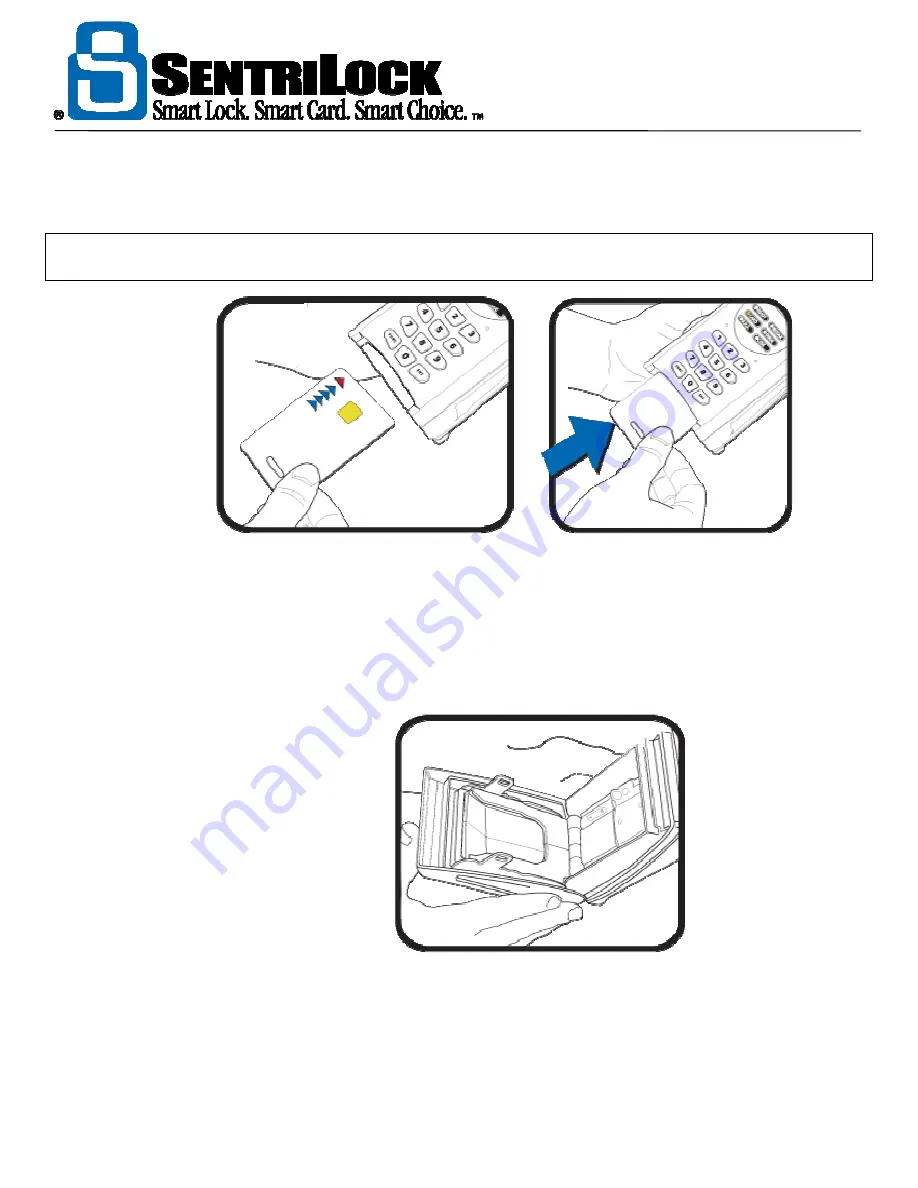
The REALTOR® Lockbox
The REALTOR® Lockbox Owner’s Guide
Owner’s Guide •
33
your SentriCard® into the card slot that's located along the bottom edge of the lockbox.
Note: It may be easier to get to the card slot if you first rotate the lockbox clockwise or counter-clockwise
around the doorknob. This saves you from having to bend down to insert your SentriCard®.
Figure 3 Inserting a SentriCard® into a lockbox
2. The lockbox will display the
CODE
light. Enter your
PIN
and press
ENT
.
3. The lockbox will display the
READY
light. If you immediately remove your SentriCard®
from the lockbox while the
READY
light is lit (and you have not entered another lockbox
command) the lockbox will open the Key Vault. To open the Key Vault after you've
entered other commands, enter the following commands on the lockbox keypad:
FUNC + 3 + ENT
Figure 4 Open Key Vault of a lockbox
If the lockbox displays the
CODE
light when you try to access the Key Vault, you need to
enter a
Call Before Showing Code (CBS Code)
. For more information, see "Call
Before Showing Code (CBS Code)" on page 9.
If the lockbox displays the
DND
light, it is either set to do not disturb or you are trying to
access the Key Vault outside of the times the lockbox will allow access. If the
DND
light
is steady, you can access the Key Vault in 15 minutes or less. If the
DND
light is
















































