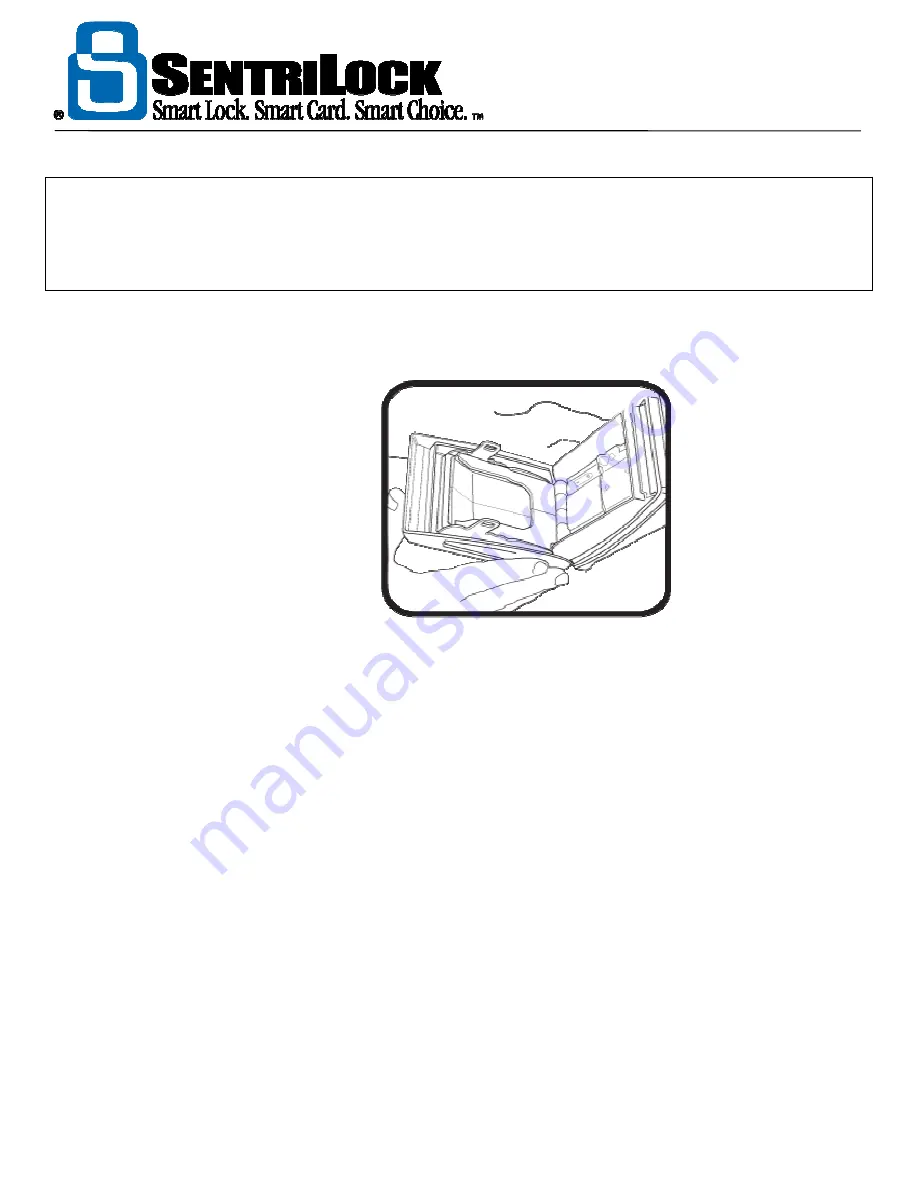
The REALTOR® Lockbox
The REALTOR® Lockbox Owner’s Guide
Owner’s Guide •
38
Note: The
SentriLock
Server
will search your listings and your team member's listings to find a match. If the
SentriLock Server finds more than one listing with the same street number, it does not assign any listing to the
lockbox. In addition, if your Association uses
NXT
series with firmware version 22.22 or greater, team
members may borrow an Agent's lockboxes when they use
FUNC + 2
. For more information, see "How to
Borrow a Lockbox" on page 42.
When you finish, press
ENT
. Leave your SentriCard® in the lockbox. If you’ve made a
mistake keying in the number, simply repeat this step.
5. Press
FUNC + 3
followed by
ENT
. The Key Vault will open.
Figure 8 Opening the Key Vault on a lockbox
6. Place the dwelling key(s) in the Key Vault and close the compartment door.
7. You may now remove your SentriCard® from the lockbox.
8. Hang the shackle over the door knob (or some other sturdy fixture that will allow the lockbox
to hang vertically.
9. Firmly press the shackle into the lockbox. Make sure you hear the click that indicates the
shackle is completely latched in the lockbox. Do not attach the lockbox to an object that
could fill it with water, and make sure the card slot is the lowest point on the lockbox as it is
also the drain point for any water that gets into the lockbox.











































