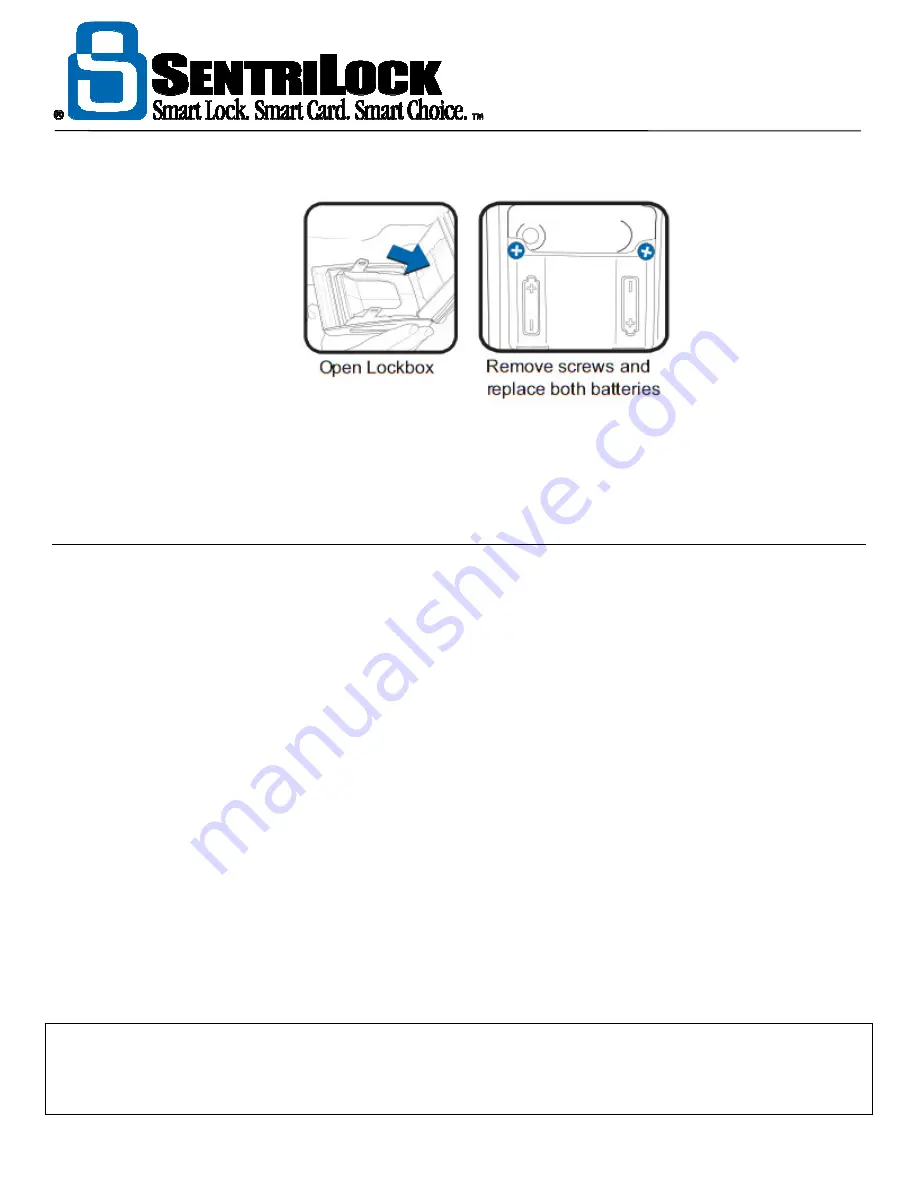
The REALTOR® Lockbox
The REALTOR® Lockbox Owner’s Guide
Owner’s Guide •
47
5. Replace the battery cover and tighten the screw.
If you remove the batteries for more than a few minutes, or if the battery runs down completely, you may need
to set the lockbox clock. For instructions, see "How to Set the Lockbox Clock" on page 48.
To find out the series and firmware of your lockboxes, see "How to Determine Your Lockbox Series and
Firmware version" on page 20
How to Set the LockBox Clock
The REALTOR® Lockbox system relies on the lockbox's internal clock to keep it synchronized with
SentriLock Server.
Keeping the lockbox and
SentriLock Server
synchronized insures that time-sensitive
functions, such as do not disturb, work properly. Normally you will not need to set the lockbox's clock. You
may suspect that your lockbox is out of sync with the
SentriLock Server
if one or more of the following is true:
•
You replaced the battery in the lockbox. During the replacement process, the lockbox was
without a battery for longer than a few minutes.
•
An Agent renewed their SentriCard®. The Agent inserted their SentriCard® into the lockbox
and entered their PIN. The lockbox displayed the
CARD
and
ERROR
lights. This usually
indicates that the Agent is using an expired SentriCard®. However, the Agent just renewed
their SentriCard®. In this case, the SentriCard® probably isn't expired. The Status column
on the
SentriCards
window displays the status of a SentriCard®.
•
An Agent inserts their SentriCard® into a lockbox and it displays the
DND
light. The Agent
is certain that they or the homeowner did not enter a Do Not Disturb code into the lockbox.
In addition, the Agent is accessing the lockbox within the times allowed by the
Access Time
Matrix
or
Default Access Time Matrix
windows.
To set the lockbox's clock, you must have the lockbox in your possession. As soon as you remove your
SentriCard® from the card reader, you must insert it into the lockbox. Only the lockbox owner or their card
team member can set the lockbox's clock. Lockbox owner's and card team members can use the following
instructions to set a lockbox clock.
Note: if your Association uses NXT series lockboxes with firmware version 22.22 or greater, you may be able
to use the lockbox and your SentriCard® to set the lockbox's clock. For more information contract SentriLock
Support. To find out what series and firmware version your lockboxes use, see "How to Determine Your
Lockbox Series and Firmware version" on page 20.


































