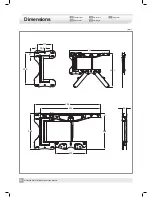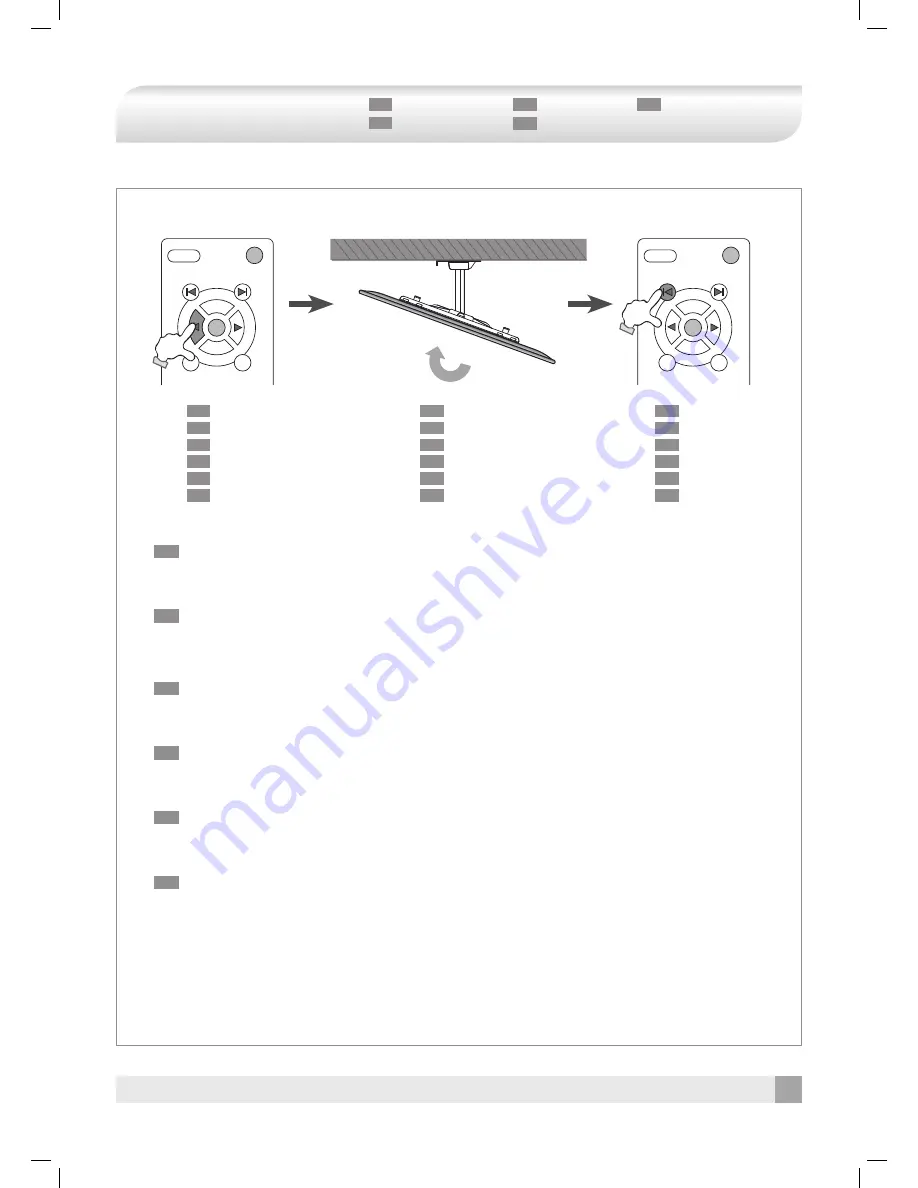
39
Motorized Slim Wall Mount Instruction Manual
SetUP
Mem1
Home
Mem2
SetUP
Mem1
Home
Mem2
EN
After designating the initial position, press the left arrow button on the remote controller to
move Automatic Wall
Mount to the desired position - leave
at least 2~3cm
gap between the wall and the TV
. Press
left arrow button to
designate left wall limit as shown in
the picture 3.
DE
Nach der Bestimmung der Anfangseinstellungen, halten Sie die Taste mit dem linken Pfeil,
auf
der Fernbedienung
gedrückt, so dass die linke Wandbegrenzung erreicht wird
. D
rücken Sie die Taste wie im Bild 3, wenn der
erw
ü
nschte Winkel erreicht
ist
. Bitte sichern Sie einen Abstand, von der Wand, von zumindest 2 ~ 3cm.
FR
Après avoir désigné les positions initiales, appuyez le bouton de flèche à gauche sur la télécommande pour
désigner la limite murale de gauche et appuyez le bouton montré dans le tableau 3 quand l’angle désiré est atteint.
Soyez assuré de laisser une distance de 2~3cm au moins depuis la mûr.
IT
Dopo aver designato le posizioni iniziali, tenere pulsante di freccia sinistra sul telecomando per designare il limite
sinistro del muro e premere il pulsante che vede nella figura 3 quando l’angolo desiderato è arrivato.
Assicurare per lasciare uno spazio almeno 2-3cm dal muro. indicato nella figura 3.
ES
Luego de haber asignado las posiciones iniciales, mantenga presionado el botón de la flecha hacia izquierda del
mando a distancia para asignar el límite izquierdo con la pared y presione el botón que mustra la imagen 3 cuando
el ángulo deseado es encontrado. Por favor, asegúrese de dejar un espacio mínimo de 2 a 3cm desde la pared.
NL
Druk na het aangeven van de uitgangsposities op linker pijl knop op de afstandsbediening om het uiterste bereik
links aan te geven en druk op de knop weergegeven in figuur 3 als de gewenste hoek bereikt is. Zorg dat een
afstand van minstens 2-3 cm van de muur gehandhaafd wordt.
Picture 2
Bild 2
Tableau 2
Figura 2
Imagen 2
Figuur 2
EN
DE
FR
IT
ES
NL
Picture 1
Bild 1
Tableau 1
Figura 1
Imagen 1
Figuur 1
EN
DE
FR
IT
ES
NL
Picture 3
Bild 3
Tableau 3
Figura 3
Imagen 3
Figuur 3
EN
DE
FR
IT
ES
NL
DE
ES
FR
NL
IT
Wandbegrenzung links
Limite gauche du mur
Limite parete sinistra
Límite izquierdo de la pared
Bereik links
Wall Limit Left