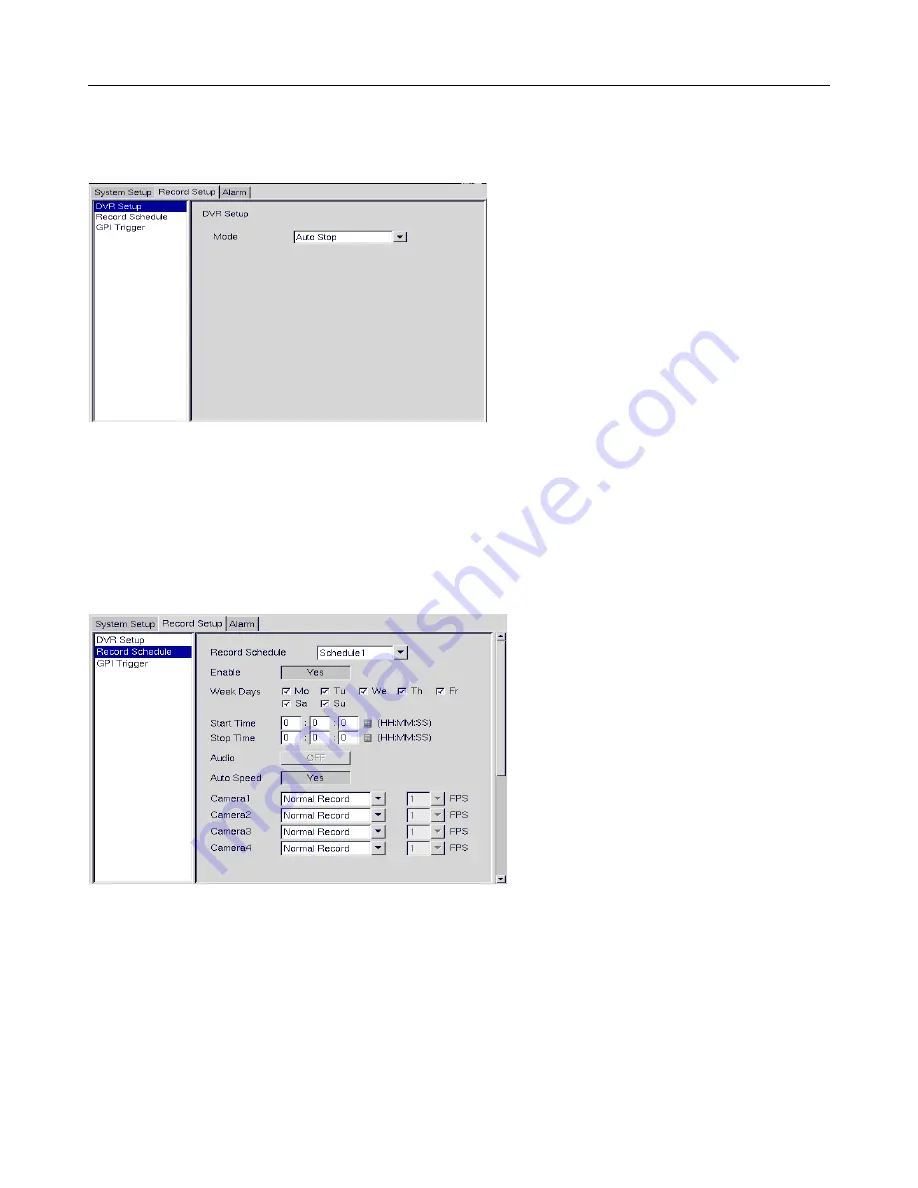
LE/LE-HC Series DVR User Manual
V1.4 October 2006
- 56 -
b) Record Setup
DVR setup
Use the DVR menu under the Record Setup tab to set the Digital Video Recorder parameters.
Select either Auto Stop or Cyclic Recording. Auto Stop recording stops when disk space runs out.
Cyclic Recording continues to record until disk space runs out and then overwrites recordings,
oldest records first. Click OK to save changes.
Record schedule
Use the Record Schedule menu under the Record Setup tab to set up automatic recording
schedules for each camera and audio. You can set up to 16 record schedules that automatically
record at given times and days. Auto Speed can be set to “Yes” for automatic recording frame
rates or each camera can be individually set. Just remember to set the auto speed setting to No if
manually setting each camera’s recording speed.
Use the keyboard or mouse to complete all fields and click OK to save changes.
c) Alarm
Alarm setup
Use the Alarm Setup menu under the Alarm tab to define what action is taken when an alarm is
triggered. Through this menu, you can set up an E-mail address to which an E-mail is sent when
an alarm is generated, or set up the device to display a video popup message on your monitor, or
place a voice call.









































