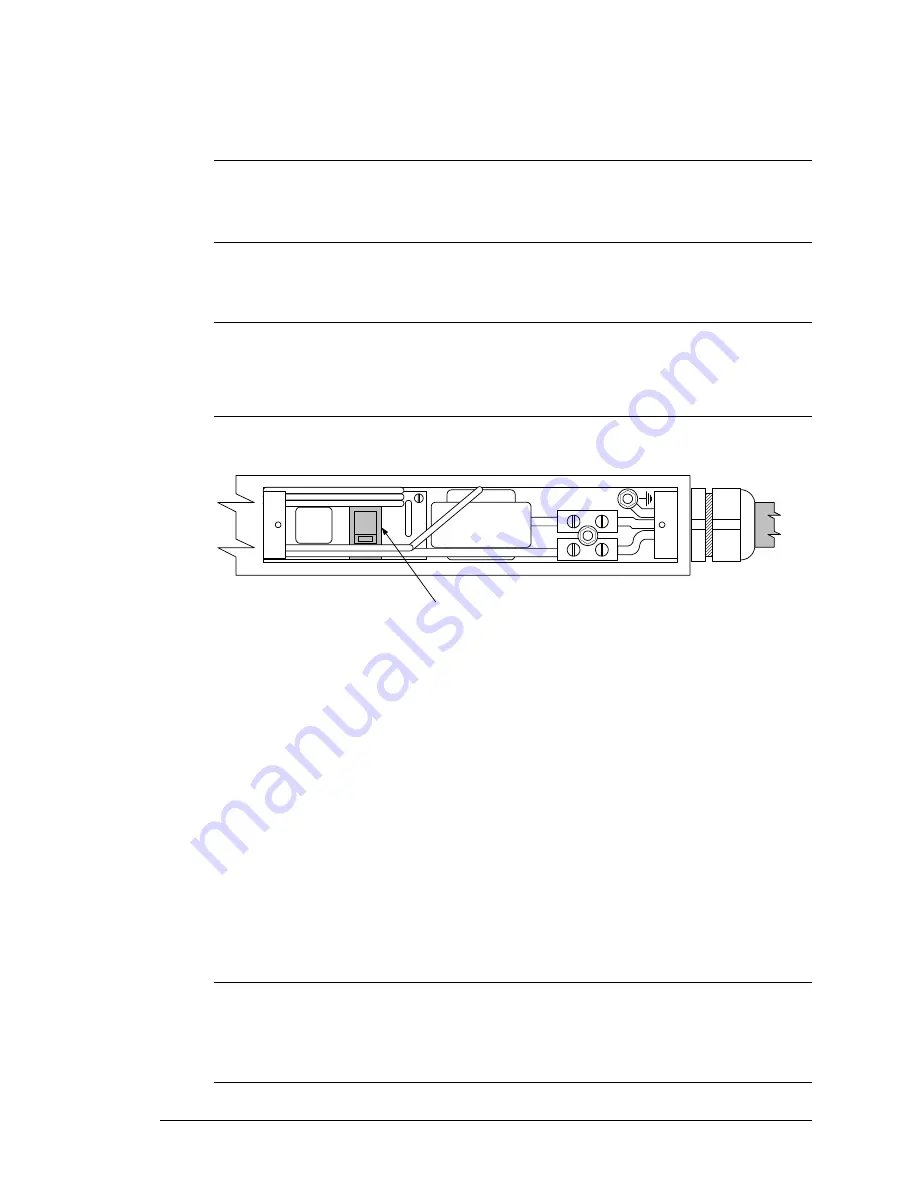
Appendix B: Verifying/Setting the Operational Voltage
Vérification/réglage de la tension de service
Überprüfen/Einstellen der Betriebsspannung
PTPD-VE18 models are equipped with an internal input voltage selector switch, for operation in either
a 100-120V or a 208-240V environment.
THIS OPERATION SHOULD ONLY BE PERFORMED BY A QUALIFIED TECHNICIAN.
The customer is responsible for proper identification of required input voltage and configuration of the Sentry
Power Distribution Unit.
The customer assumes responsibility and liability for possible damage to the Sentry Power Distribution Unit, 3
rd
party equipment and/or injury to personnel due to improper configuration.
CETTE OPERATION NE DOIT ETRE FAIRE QUE PAR UN TECHNICIEN QUALIFIE.
Il incombe au client de déterminer correctement la tension d’entrée et la configuration du Sentry Power
Distribution Unit.
Le client prend la responsabilité si la Tour Electrique est endommagée, autre équipement/ou blessure de
personnels à cause d’une configuration incorrecte.
DIESE ARBEITEN SOLLTEN NUR VON EINEM QUALIFIZIERTEN TECHNIKER DURCHGEFÜHRT
WERDEN.
Der Kunde ist für die Ermittlung der erforderlichen Eingangsspannung und die Konfiguration des Sentry Power
Distribution Unit verantwortlich.
Der Kunde die Verantwortung und Haftung für eine etwaige Beschädigung des Sentry Power Distribution Unit,
der Ausrüstung von Fremdfirmen und/oder Verletzungen von Mitarbeitern durch Falsche Konfiguration.
Tools needed:
1. Philips
screwdriver
Outils nécessaires:
1. Tournevis
cruciforme
Benötigtes Werkzeug Teile:
1. Kreuzschlitzschraubenzieher
230V
Voltage selector switch
Sélecteur de tension
Spannungswahlschalter
Procedure:
1.
Unplug Sentry Power
Distribution Unit.
2.
Open the rear access plate.
2.1. Remove both screws from
access plate on the back of
the Sentry Power
Distribution Unit.
2.2. Remove the access plate.
3.
Verify the proper setting on the
voltage selector switch.
Correct as necessary.
115V – for 100-120V
230V – for 208-240V
4.
Replace rear access plate and
secure with original screws.
Procédure:
1.
Débrancher la Sentry Power
Distribution Unit.
2.
Ouvrir la plaque d’accès de
dernière.
2.1. Enlever les deux vis de la
plaque d’accès dernière la
Power Twoer.
2.2. Enlever la plaque d’accès.
3.
Vérifier que le sélecteur de
tension est correctement
positionné. Changer le réglage
selon le besoin.
115V – pour 100 -120V
230V – pour 208-240V
4.
Remettre la plaque de dernière
et fermer bien avec les vis
original.
Vorgangsweise:
1.
Ziehen Sie den Stecker des
Sentry Power Distribution
Unit heraus.
2.
Öffnen Sie die hintere
Abdeckung.
2.1. Entfernen Sie beide
Schrauben aus der
hinteren Abdeckung des
Sentry Power Distribution
Unit.
2.2. Nehmen Sie die
Abdeckung ab.
3.
Vergewissern Sie sich, dass
der Spannungswahlschalter
richtig eingestellt ist. Ändern
Sie die Einstellung bei
Bedarf.
115V - für 100 - 120 V
230V - für 208 - 240 V
4.
Bringen Sie die hintere
Abdeckung wieder an, und
befestigen Sie sie mit den
Originalschrauben.
NOTE:
Changing the voltage setting of the Sentry Power Distribution Unit may require changing of the input power cord. For
information on changing the input power cord, go to www.servertech.com.
Le changement du réglage de tension du Sentry Power Distribution Unit peur exiger le changement du cordon
d’alimentation. Pour toute information concernant le changement du cordon, consulter le site www.servertech.com.
Bei einer Änderung der Spannungseinstellung des Sentry Power Distribution Unit muss unter Umständen das Netzkabel
ausgetauscht werden. Informationen über den Austausch des Netzkabels finden Sie unter www.servertech.com.
Sentry Power Tower Power Distribution Unit
Appendices
•
15
Installation and Operations Manual
Verifying/Setting the Operational Voltage





































