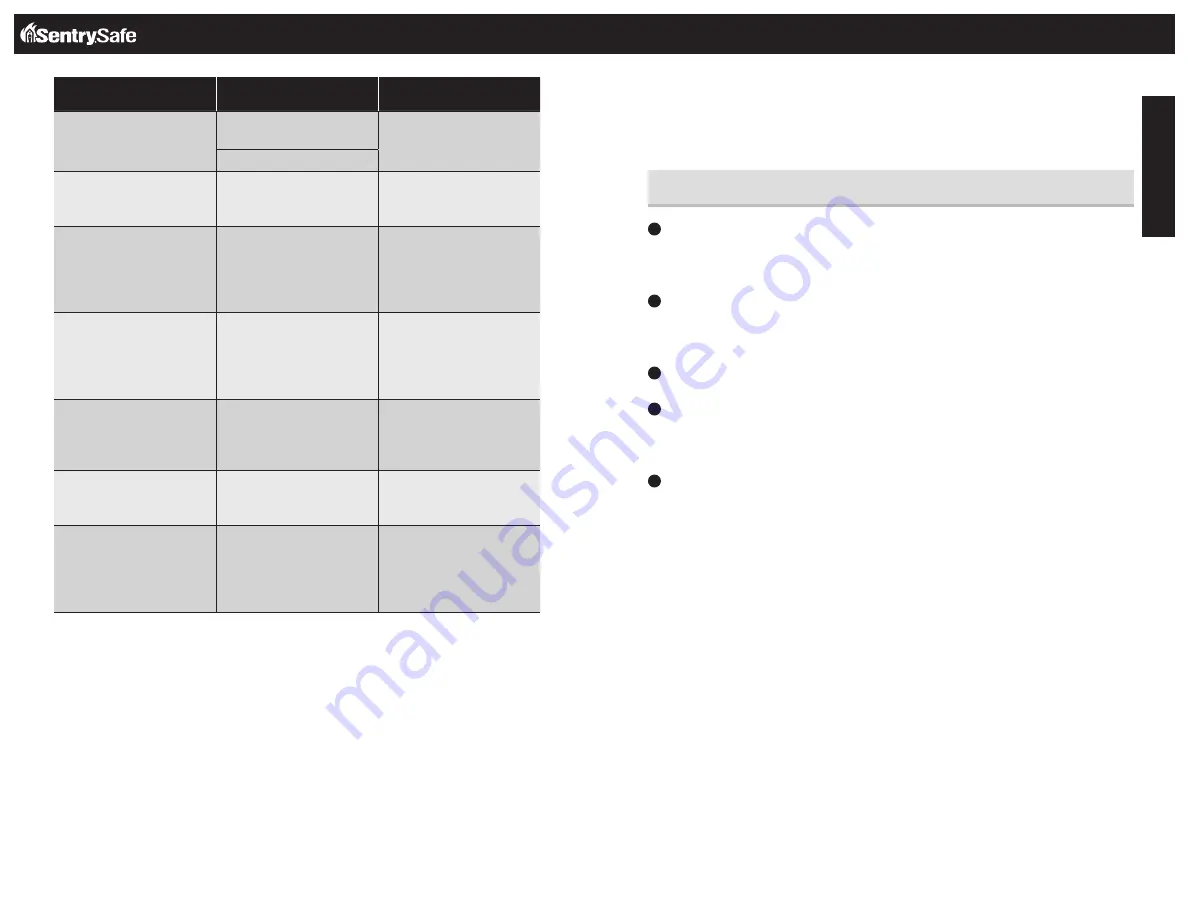
10
11
English
Customer Service
Troubleshooting
Customer Service
www.sentrysafe.com
Phone Number: 1-800-828-1438
Fax: 1-585-381-2940
882 Linden Avenue / Dept. 200 / Rochester, New York / 14625-2784 USA
1
Please go to our website
www.sentrysafe.com
to find the necessary replacement
form. If you are unable to use a computer, then please call the number above or fax us
for a copy of the replacement form.
2
Find your safe’s Serial Number and model number. The Serial Number and model
number are printed on the small label on the back of the safe by hinge and in the
owner’s manual.
3
Please fill out the form in its entirety.
4
Send the following to SentrySafe: check or money order and replacement form. For
current pricing, please go to
www.sentrysafe.com/customercare
. If you are unable
to use a computer, then please call the number above or fax us.
5
Mail to:
SentrySafe, 882 Linden Avenue, Dept. 200, Rochester, NY 14625-2784, USA
-OR- fax statement
(notary seal must be legible) to
1-585-381-2940
.
Paying by credit card:
Payment may also be made using your credit card, by phone only.
Call
1-800-828-1438
to make a credit card payment. Do not fax credit card information.
NOTE:
Prices subject to change without prior notification.
NOTE:
Key orders may be placed on a Saturday or Sunday. However, those orders will not
be processed until the following business day. Our Customer Service center is open
Monday through Friday, 8:00 a.m. until 6:00 p.m. E.S.T.
(Customer Service hours subject to change.)
How to obtain a replacement key
The Problem:
Why It Is Happening:
The Solution:
Red LED blinks
three times
Incorrect code or fingerprint
has been entered
Verify the code and re-enter
or reprogram
Programming error
Red LED slowly blinks for
two minutes
An incorrect code or
fingerprint has been entered
five times
Wait for two minutes or use
the override key to access
the safe
Red LED blinks once every
ten seconds
Battery power is low
Replace with four AA
alkaline batteries (do not
use rechargeable batteries
or any other type of
non-alkaline battery)
Cannot open the lid after
entering the code
Batteries have reached
end of life
Replace with four AA
alkaline batteries (do not
use rechargeable batteries
or any other type of
non-alkaline battery)
After code entry, lid does
not open, backlights stay
on, then turn off, red LED
blinks three times
Incorrect code entry
Re-enter the code with
distinct key presses
Lid does not open when
using override key
Gas strut has stopped
working
Use a magnet to open the
lid. Turn unit upside down for
lid to open.
Red LED blinks five times
System error: power failure
Replace with four AA
alkaline batteries (do not
use rechargeable batteries
or any other type of
non-alkaline battery)



























