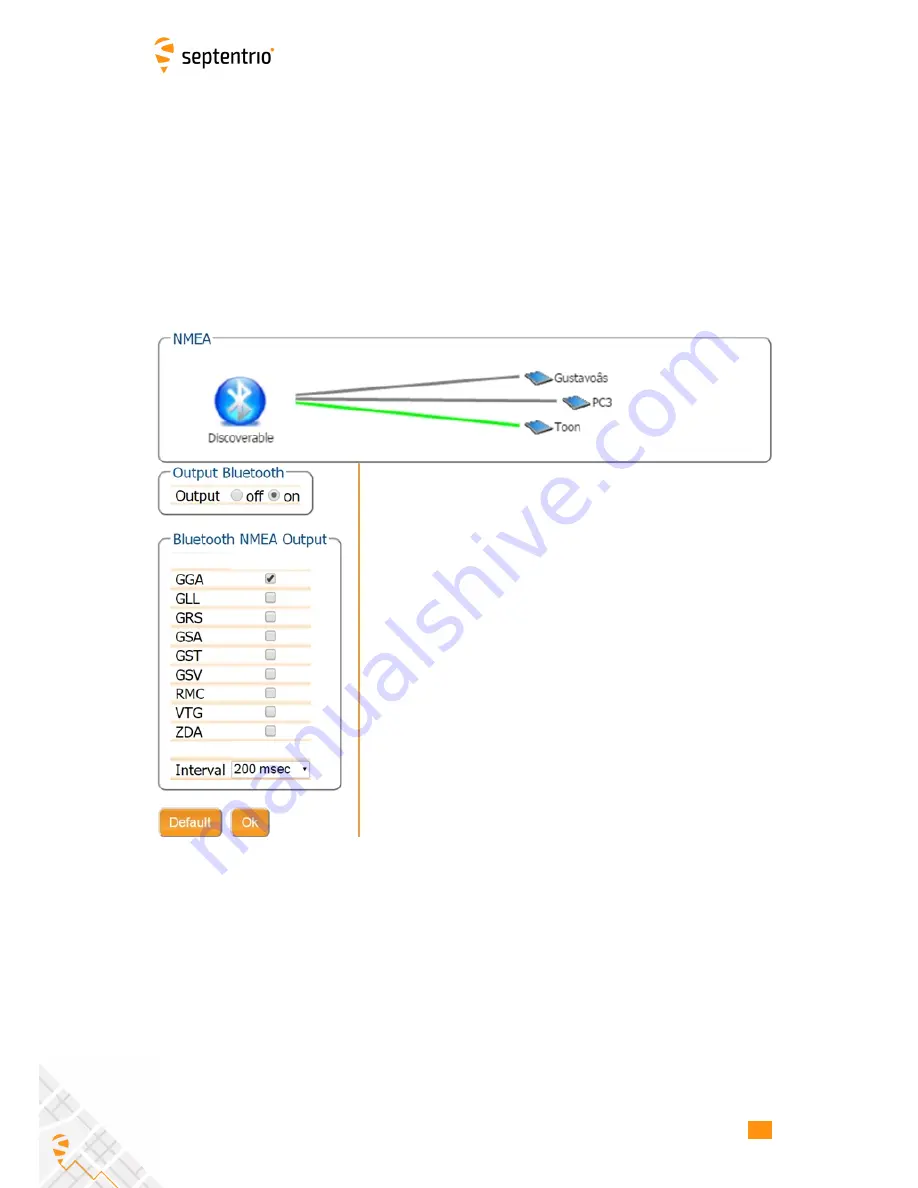
6.2. CONFIGURE THE NMEA FOR BLUETOOTH OUTPUT
6.2 Configure the NMEA for Bluetooth output
The
NMEA
tab allows the user to view paired Bluetooth devices and start/stop NMEA.
1. Click the
NMEA
tab on the Altus NR2’s Web Interface
2. Select the required NMEA messages and the required Interval
3. Make sure the Output is set to On
4. Click OK
5. By Default the NMEA messages will be output with the highest precision (you can
use the
Advanced Settings
menu for configuring compatibility mode for different
applications)
Figure 6-2:
Web Interface NMEA
31
















































