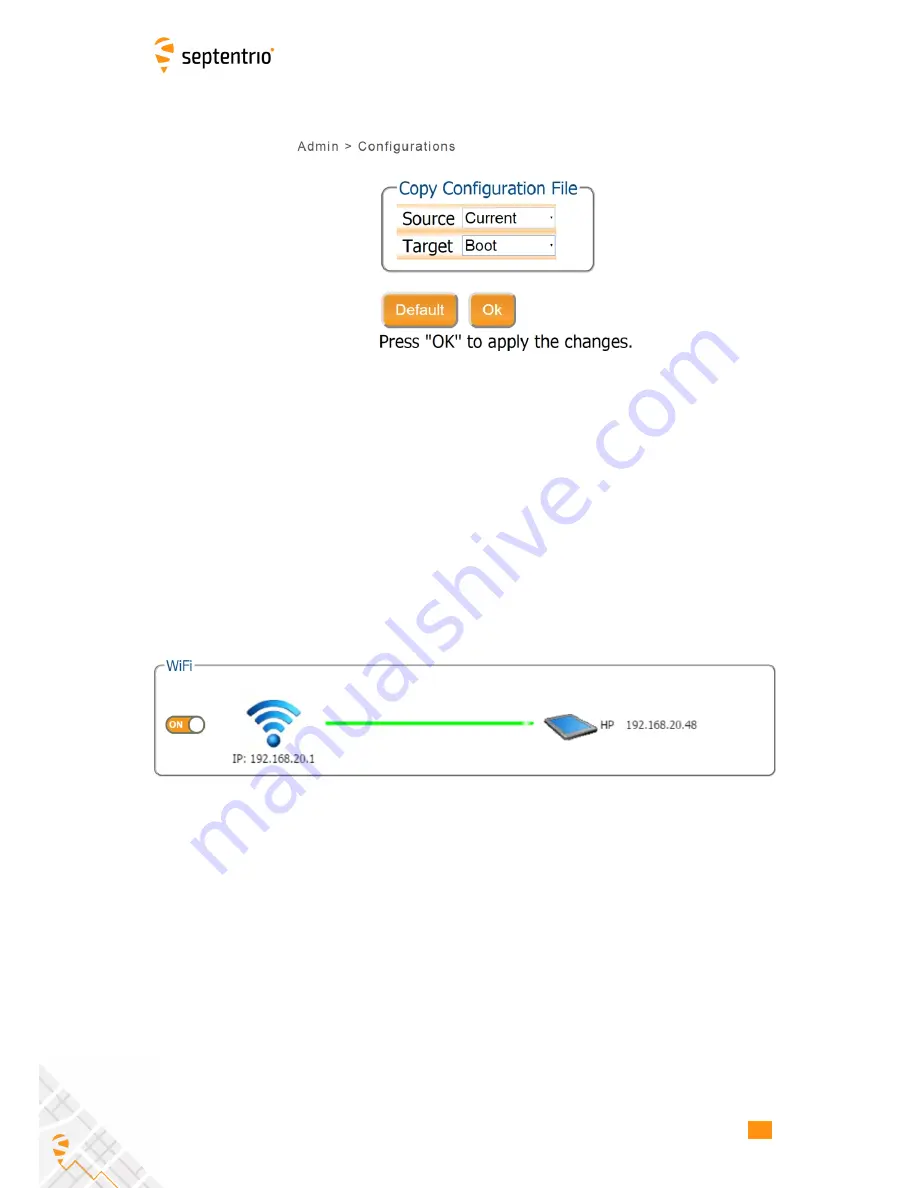
8.2. SWITCH OFF WI-FI
4. Click the OK button shown in Figure 8-4
Figure 8-4:
OK to execute the copy
8.2 Switch off Wi-Fi
The nominal battery lifetime of a full working day can be improved if Wi-Fi is switched off
during operation (and only on during configuration).
Therefore the user is advised to switch off Wi-Fi after the configuration is completed.
The user can switch off Wi-Fi by clicking the power button twice as described in Section 3.1.1
or by clicking the on/off toggle button in the
Overview
tab of the Web Interface as shown in
Figure 8-5.
Figure 8-5:
Wi-Fi On/Off toggle button in the Overview tab
36
















































