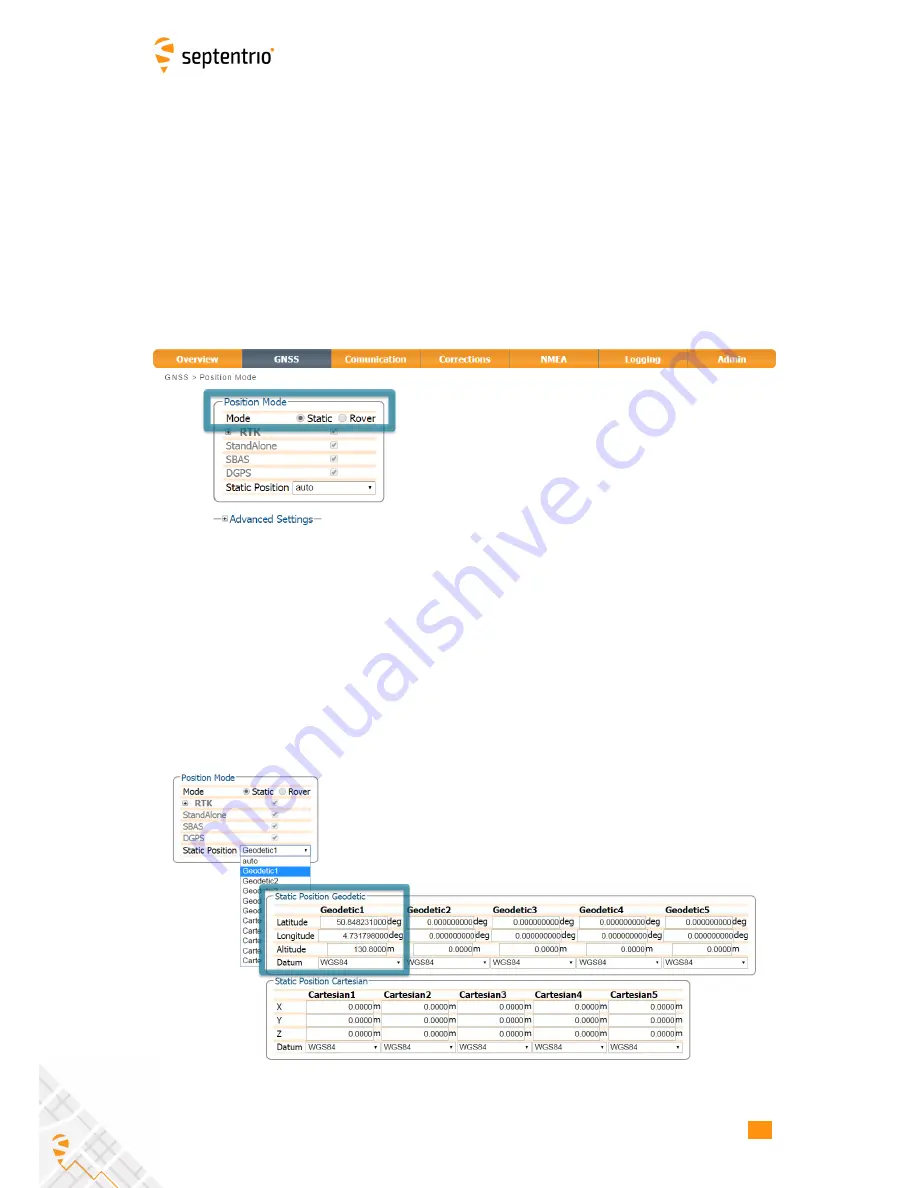
10.1. SETTING THE ALTUS NR2 BASE STATION POSITION
10.1 Setting the Altus NR2 base station
position
For an RTK setup, the Base station position has to be set. Whichever communication method
for the transfer of diff corr is used, this section is common to all configurations.
Set the Base station position as static
To work as a base station, the position of the Altus NR2 should be static. The ‘Static’ position
mode should be selected in the âĂŸGNSSâĂŹ tab as shown in Figure 10-1.
Figure 10-1:
Setting the Altus NR2 base station position to static
Set the correct position
The next step is to set the antenna position of the Altus NR2. The default setting of ‘auto’ can
be used for demonstration or for relative positioning however, for most other purposes, a
properly surveyed position is advisable. In the example shown in Figure 10-2, the position
stored under ‘Geodetic1’ is used.
The stored positions can be entered via the ‘Advanced
Settings’ link on the same page.
Pre-set positions can be entered in either Geodetic or
Cartesian coordinates as shown.
Figure 10-2:
Setting the static position to the pre-set ‘Geodetic1’ position
42
















































