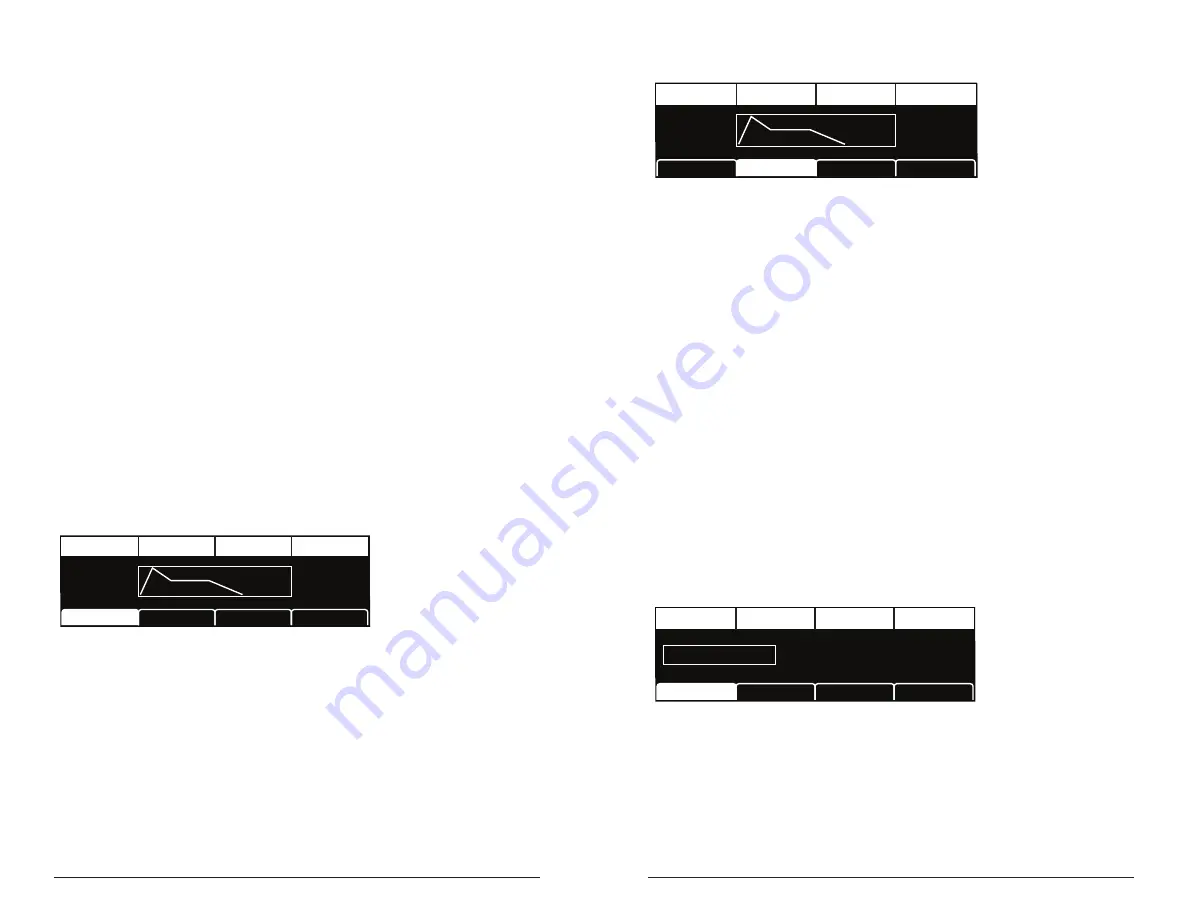
48
49
Auxiliary Envelopes
Sequential
Prophet X User’s Guide
Auxiliary Envelopes
Velocity:
On/Off
—This button enables keyboard velocity to modulate the
Envelope Amount.
Attack:
0...127
—Sets the attack time of the envelope. The higher the
setting, the slower the attack time.
Decay:
0...127
—Sets the decay time of the envelope. This controls how
quickly the value transitions from the attack level to the level set with the
sustain
control. The higher the setting, the longer the decay.
Sustain:
0...127
—Sets the sustain level of the envelope. It will stay at
this level for as long as a note is held on the keyboard.
Release:
0...127
—Sets the release time of the envelope. This controls
how quickly the value transitions to zero after a note is released on the
keyboard.
Additional Auxiliary Envelope Parameters (Display Menus)
Additional Envelope parameters are accessible through the menus in the
main display. To see these menus, adjust any of the controls in
aux
enve
-
lopes
portion of the front panel.
TAB 1 - Env ADSR
A:25
Attack
Sustain
Decay
Release
D:36
R:44
S:52
Env3 Dest
LPF Misc
Env3 Amt
Env3 ADSR
Attack:
0...127
—Sets the attack time of the envelope.
Decay:
0...127
—Sets the decay time of the envelope.
Sustain:
0...127
—Sets the sustain level of the envelope.
Release:
0...127
—Sets the release time of the envelope.
TAB 2 - Env Amount
Amt:0
Attack
Delay
Decay
Env Repeat
Vel On/Off: On
Rept:Off
Del:0
Env3 Dest
LPF Misc
Env3 Amt
Env3 ADSR
Amount:
0...127
—Sets the amount of modulation from the envelope to
the selected destination.
Velocity On/Off:
On, Off
—Allows key velocity to influence how much
modulation is applied from the envelope to the selected destination. If
on, the harder you play, the more modulation will be applied. If off, key
velocity will not affect the modulation amount. This control allows for
more touch-sensitive application of modulation with the envelope.
Delay:
0...127
—Sets a delay between the time the envelope is triggered
(note on) and when the attack portion actually begins.
Env Repeat:
Off, On
—When on, the Delay, Attack, and Decay segments
of the envelope repeat. Sustain still affects the level at which the Decay
segment ends, but instead of sustaining at a fixed level while a note is
gated on, Delay, Attack, and Decay loop until the note is turned off. The
Release segment begins when the note is gated off, just as it does when
Repeat is off.
TAB 3 - Env Dest
Destination
Env3 Dest
Env3 Amt
Env3 ADSR
DESTINATION
Off
Destination:
Various
—Selects a modulation destination for the Auxiliary
Envelope. See “Appendix B: Modulation Destinations” on page 131 for a
list of possible destinations.
Summary of Contents for Prophet X
Page 1: ...Samples Plus Synthesis Hybrid Synthesizer ...
Page 7: ......









































