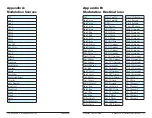102
103
Using Sampled Instruments
Sequential
Prophet X User’s Guide
Using Sampled Instruments
Let’s start with a simple example using the piano again:
To use sample stretch:
1. Recall the Basic Program. (See previous examples if necessary.)
2. In the Mixer section, turn Instrument 2 level to 127. (Instrument 1 is
already at 127 by default in the Basic Program.)
3. Turn Oscillator 1 level down to 0. ( It’s at 127 by default in the Basic
Program.)
4. In the Sample Playback section, use the
type
knob to select
piano
.
5. Use the
instrument
knob to select the first piano (
1928
grand
near
).
6. Now, hold down the lowest C on the Prophet X keyboard and press the
sample
stretch
button.
7. Play a few chords. The piano just changed dramatically.
This illustrates an important point: extreme sample stretching can sound
very interesting. Now try it in the opposite direction and stretch a high-
pitched note.
To use sample stretch again:
1. Press the
sample
stretch
button again to disable it.
2. Hold down the highest C on the Prophet X keyboard and press the
sample
stretch
button.
3. Play a few chords. The piano again sounds very different.
Generally speaking, stretching samples downward makes them sound
duller. Conversely, stretching them upward makes them sound brighter.
Using the Prophet VS Waves
Sample Stretch is particularly useful for stretching single-cyle wave-
forms across the keyboard, since they act like oscillators. You can create
single-cycle waveforms out of existing samples by changing their loop
size and making them as short as possible. (More on this later.)
Included in the internal sample library are all of the single-cycle wave-
forms from the classic Sequential Prophet VS synthesizer from the
1980s. These waveforms are found in the
synth
instrument category and
are called
vs
wave
tables
.
There are 97 Prophet VS waves. Each is mapped to a different MIDI
note/key on the Prophet X keyboard, from C-2 to C7. To reach the waves
on the low and high end of the range, you’ll need to use the
transpose
button to transpose the keyboard up or down depending on the wave you
want to locate.
To use sample stretch with the Prophet VS waves:
1. Recall the Basic Program. (See previous examples if necessary.)
2. Turn Oscillator 1 level down to 0. (It’s at 127 by default in the Basic
Program.)
3. In the Sample Playback section, use the
type
knob to select
synth
.
4. Use the
instrument
knob to find and select
vs
wave
tables
.
5. Use the front-panel
transpose
button to transpose the keyboard range
downward -2. Then, beginning at the lowest C, play individual notes
chromatically upward on the keyboard. Each key has a different
Prophet VS wave mapped to it. Use the Transpose button again as you
reach the end of the keyboard to hear the waves mapped to the highest
keys. .
6. Find a wave that you like. For this example, hold down G3 and press
the
sample
stretch
button.
7. Play a few chords. That wave is mapped to the entire keyboard. You
can now use it as your raw sound.
Summary of Contents for Prophet X
Page 1: ...Samples Plus Synthesis Hybrid Synthesizer ...
Page 7: ......