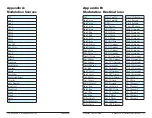110
111
Combining Samples and Synthesis
Sequential
Prophet X User’s Guide
Combining Samples and Synthesis
Combining Samples and Synthesis
When you combine sampled instruments with oscillators and other synth
functions you can create instruments of considerable depth and richness.
Here are a few examples.
Blending Real and Synthesized Strings
This example mixes similar sounds for a thicker result.
To select sampled strings:
1. Recall the Basic Program.
2. For the moment, in the Mixer section, turn Oscillator 1 level down to 0.
(We’re going to work with the sampled instrument first.)
3. In the Sample Playback section use the
type
knob to select
strings
and
use the
instrument
knob to select
ensemble
x
short
far
.
4. Play a few notes and chords and listen to the instrument’s sound: a
small string ensemble with a vigorously bowed attack.
5.
We want the raw, unfiltered sound, so disable the low-pass filter for the
sampled instrument by pressing Soft Button 2 to select the
instr
1
misc
menu tab, then turning Soft Knob 4 to enable
lpf
bypass
.
Next, let’s add some synthesized strings to thicken the sound.
To add synth:
1. In the mixer section, turn the level of Oscillator 1 and Oscillator 2 to
50. (Refer to the display to see the values.)
2. Set both oscillators to
super
saw
and set
shape
mod
for osc 1 to -30 and
osc 2 to 30 to detune and thicken them.
3. With the Mixer parameters shown in the display, press Soft Button 2
to select
panning
, then set
osc
1
pan
to -64L and
osc
2
pan
to 63R for an
ultra-wide stereo spread.
4. In the
oscillators
section, set
slop
1&2
to 15 to add a little analog-
style oscillator drift.
5. In the
filter
section, set
cutoff
to 12,
resonance
to 0, and
drive
to 86.
6. In the
filter
envelope
section, set the
env
amount
to 80, the
attack
to
11,
decay
to 65,
sustain
to 0, and
release
to 35.
7.
Enable filter touch sensitivity by pressing and enabling the
velocity
button.
8. In the
amp
envelope
section, set the
env
amount
to 127, the
attack
to 0,
decay
to 95,
sustain
to 0, and
release
to 35.
9. Enable volume touch sensitivity by pressing and enabling the
velocity
button.
10. Play a few notes and chords and listen to the instrument’s sound: a
thicker string ensemble with the vigorous attack of the sampled instru-
ment intact
11. Now set the pitch of oscillator 1 and oscillator 2 to C3 and play a few
chords. The ensemble sounds even bigger because the synth part is an
octave higher.
To add effects:
1. In the
effects
section, press the
effect
1
button.
2. Turn the
effect
type
knob and select
super
plate
.
3. Set
mix
to 45, then set parameter 1 (
time
) to 112, parameter 2 (
tone
) to
118, and parameter 3 (
predelay
) to 21.
4. Play some chords: a nice punchy string section.
Blending Contrasting Sounds
Now lets modify the previous sound by keeping the synth sound, but
changing the sampled instrument to something that contrasts more with
the synth part.
To change the instrument again:
1. In the Sample Playback section use the
type
knob to select
guitar
and
use the
instrument
knob to select
ukelele
long
finger
.
2. Play a few notes and chords and listen: it’s completely different instru-
ment now.
3. In the Filter section turn
resonance
up to 116.
4. Play a few notes and chords: very different again.
Summary of Contents for Prophet X
Page 1: ...Samples Plus Synthesis Hybrid Synthesizer ...
Page 7: ......