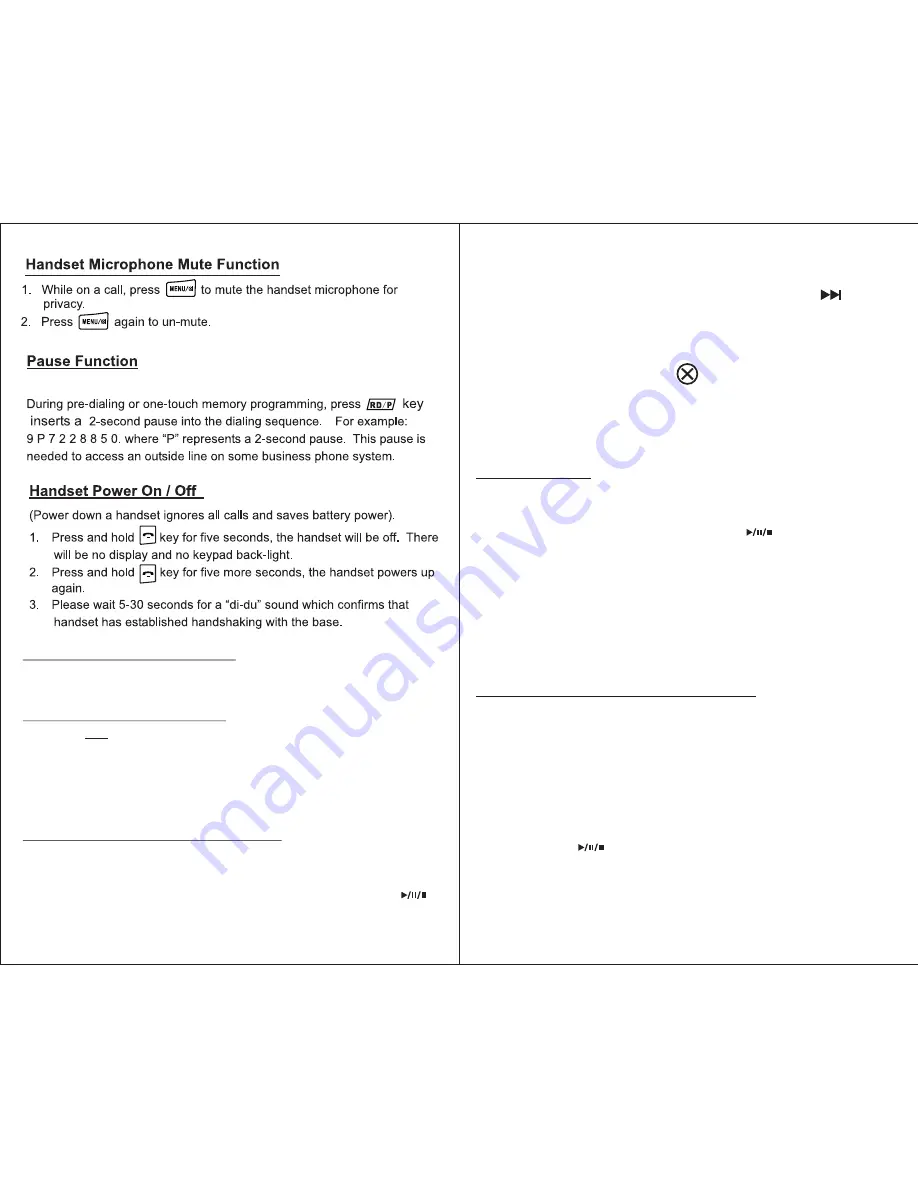
-26-
-
TAM Operation from Base Unit
There are approximately 60minutes of total recording time.
Answer machine mode setup
1. Press “
” key to toggle between answer on/off. It will announce
“Answer on” with the LED turned “ON” and “Answer off” with the
LED turned “OFF”.
2.Press and hold “ answer”key for 3 seconds to toggle between new
message alert on/off
OGM (Out Going Message) operation
1. Press and hold “ OGM ”key for 3 seconds to start OGM recording.
The machine will announce “To record a new outgoing message,
please speak after the tone”. During OGM recording, press“ ”
key to end the recording.
ANSWER
ON/OFF
3. While Answering Machine is in standby mode, press “ ”key
once to playback OGM. Default OGM voice is: “Hello, your call
can not
be taken at the moment, please leave your message after the tone.”
4. During OGM playback, press “ ” key once to delete recorded
OGM,and the default OGM will be announced and used at once.
5. New OGM can not be recorded if memory is full.
6. Default OGM can not be erased.
Memo operation
1. Press and hold “MEMO”key for 3 seconds to start memo recording.
The machine announces “To record a message, please speak after
the tone”. During memo recording, press “ ”key once to end
recording.
2. You have max 180 seconds for memo recording. If you don't press
any key, it will automatically finish recording after 180 seconds.
3. If memory full occurs during memo recording, a “Sorry, the memory
is full” message will be announced before the machine returns to
standby mode
ICM (Incoming Call Message) operation
1. During “Answer on” mode, incoming calls will be received by the
answering machine, plays OGM followed by a beep tone then
performs ICM recording..
2. You have 180 seconds to record your message.
3. The ICM recording will stop if any of the following events occur,
i.e., 5 or 8seconds of silence, continuous signal or busy tone,
the 180 seconds record time is used up, the parallel phone is
picked up, or “ ” key is pressed.
4. If parallel phone picked up is detected, the message being
recorded will be saved as a new message.
2. There are 60 seconds for OGM recording. If you don't press any
key, it will automatically finish OGM recording after 60 sec.
-27-
Summary of Contents for centralalert CA-CX
Page 7: ... 10 11 CL 60 ...
Page 10: ... 16 Factory default is tone dialing 17 Talking feature is for CL 60 only ...
Page 11: ... 18 then press It display NEW PIN 19 ...
Page 12: ... 20 21 ...
Page 13: ... 22 23 ...
Page 14: ... 24 PAGE indicating 25 PAGE ...
Page 20: ... 36 37 ...







































