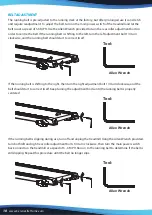www.SereneLifeHome.com
15
FEATURES:
•
Smart Digital Treadmill Design
•
Get Connected with the ‘FitShow’ and Kinomap App
•
Supports BT Music
•
Pairs to Your Device via Wireless BT Connectivity
•
Running & Training Data Statistics Readout
•
Built-in Hand Grip Sensors for Pulse Monitoring
•
Digital LCD Display Screen with Touch Button Controls
•
Displays Run Time, Distance, Speed, Calories Burned, Heart Rate
•
Adjustable Speed Settings
•
Selectable Preset Training Modes
•
Simple Electric Motorized Plug-in Design
•
Convenient Hydraulic Folding Style for Easy Setup & Storage
•
Used for Walking, Jogging, Running Exercise Training
•
Perfect for Weight Loss, Cardiovascular Fitness, Endurance & Stamina Building
•
Integrated Safety Key, Emergency Power Off
•
Removable Book / Tablet Device Holder
THE ‘FITSHOW’ APP:
•
Train Smarter and Connect via Your Favorite Device
•
Works with Smartphones, Tablets, Laptops, etc.
•
Free to Download via Your Smartphone
•
Multifunctional Sports App
•
Connect to the Treadmill via Smart BTM Wireless BT
•
App Provides Access to Exercise Activities
•
Linked to ‘HealthKit’ to Record and Collect Activity Data
•
Easily Share Health and Fitness Data via Social Media
•
Available for iOS and Android
WIRELESS BT CONNECTIVITY:
•
Hassle-Free Pairing, No Password Required
•
Compatible with All of Today’s Latest Wireless BT Devices
(Smartphones, Tablets, Laptops, Computers, etc.)
•
Wireless BT Version: BLE4.0
•
Wireless Range: Up to 16.4’ ft.
TECHNICAL SPECS:
•
Motorized Treadmill Motor Power: 2.5HP
•
Running Belt / Running Surface Size (L x w): 48.03’’ x 15.75’’ -inches
•
Motor Power: 2.5 HP
•
Adjustable Speed: 0.6 – 10 mph
•
Maximum Weight Support: Up to 265 lbs.
•
*Some Assembly Required
•
Power Supply: 100-120V
•
Total Folded Dimensions (L x W x H): 27.95’’ x 27.95’’ x58.46’’ -inches
•
Total Open Dimensions (L x W x H): 62.60’’ x 27.95’’ x 50.20’’ -inches