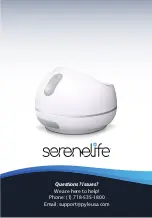2.2. Using Guide
1.
Fill the Water Tank:
Press the water tank firmly until it pops out, fill the
water tank fully with water (You need to rotate to open the water tank lid),
install back by pushing strongly again.
2.
Connect Power:
Put the foot pedals in the device and plug the power.
You will hear two beeps and the power button light will tum to red breathing
status.
3.
Power On:
Touch the power button and the product starts to work.
The default mode is mid-temperature and 20 minutes. The corresponding
light is on.
4.
Adjust Temperature:
Choose your want temperature via touch corresponding
Low/Mid/High button.
5.
Adjust Timer:
Choose your want time via touch corresponding 20/30
minutes button to choose from.
6.
Lack water Prompt:
When there is no water in the water tank, the indicator
light will flash, and the steam foot spa will automatically shut down after
about 10 seconds.
7.
Tips:
1.
Water Collection Box:
After about 40 minutes using, press the water
collection box finnly until it pops out. Take out the water collection box
and empty it. Or the water will get out when you move the steam spa bath.
2.
Water Tank:
When not in use for a long time, lift off the water drain plug
to drain the remaining water in the device.
www.SereneLifeHome.com
8