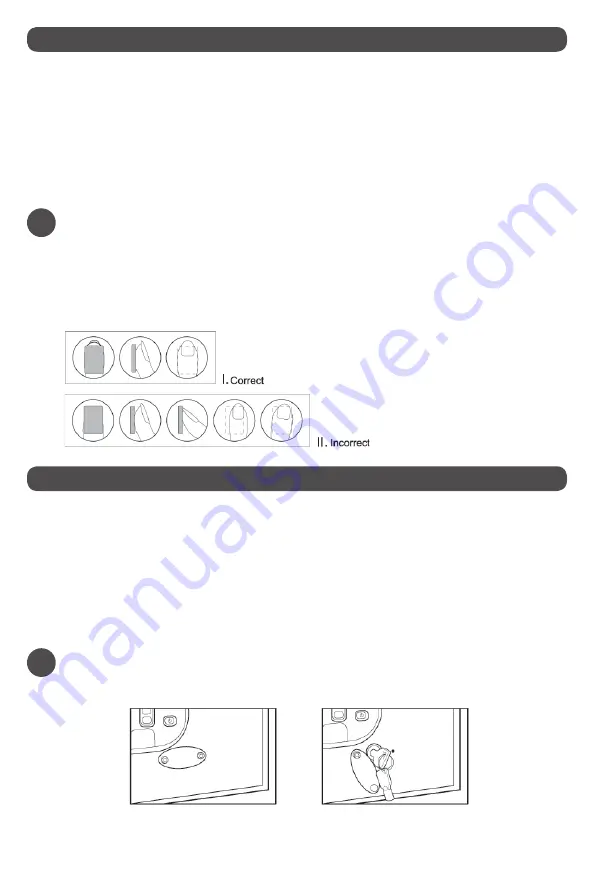
4
SET USER CODE
EMERGENCY KEY
•
Fingerprint unlock:
Press unlock key, the red light at finger collector screen is on.
Don't remove any fingerprint registered at finger collector screen until the red light
off. After hearing a long "Bleep", the green light shinning, motor drives. Please turn
the knob clockwise, then unlock succeed.
•
Password unlock:
Input code (4 to 8 digits) and press unlock key to confirm. After
hearing a long "Bleep", the green light shinning, motor drives. Please turn the knob
clockwise, and unlock succeed.
NOTE: In order to improve the success rate of finger identification, users
can refer to the following advice: Avoid using the finger collector screen
in bright light. It’s suggested that each user registers 2-3 fingerprints. Women
and children should try to register with thumb and middle finger. Try to press
with even weight for an accurate print. Avoid pressing with too much or too
little weight. If the air is very dry, try breatheing on fingers till a little wet.
NOTE: For your total security, please take care of the emergency key and
keep them in one secret place OUTSIDE of the safe.
!
!
During first use, in case of circuit malfunction, if you forgot your codes, or your fingerprint
isn’t being recognized, you could also use the emergency key to open the safe.
• Use inside-hexagonal spanner to open the gilded badge on the safe door, then you will
see the emergency lock.
• Unlock with emergency key, and turn the emergency key counter clockwise on the
panel.
• Turn the knob clockwise and open the safe door.




















