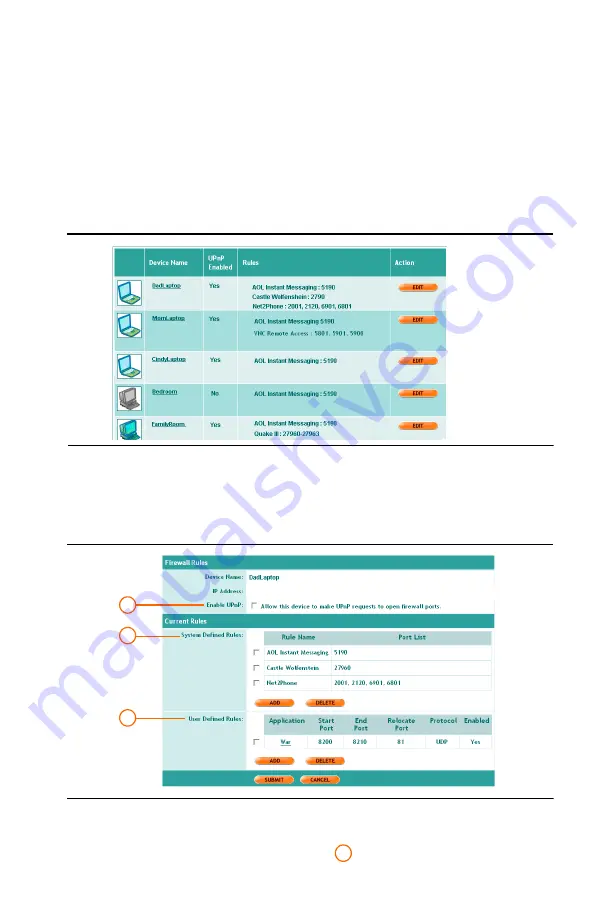
P O R T F O R W A R D I N G
Enable Universal Plug and Play
Sereniti Smart Home Networking Service
|
123
1
Click
Security
and then click the
Network Firewall Settings
icon to
display the Manage Firewalls page (
FIGURE 10-1
). It shows each PC in
your network and the port forwarding rules in effect.
2
Locate the device that needs the open ports and click
EDIT
to display
the Firewall Settings page (
FIGURE 10-2
).
3
Click the
Enable UPnP
check box
.
FIGURE 10-1
Manage Firewalls Page
FIGURE 10-2
Firewall Settings Page
1
2
3
1
Summary of Contents for SHS-2000
Page 1: ...User Manual SMART HOME NETWORKING SERVICE ...
Page 12: ...C O N T E N TS viii User Manual v1 0 0 1 ...
Page 18: ...xiv User Manual v1 0 0 1 ...
Page 44: ...U S I N G T H E C O M M A N D C E N T E R To Do List 26 User Manual v1 0 0 1 2 ...
Page 78: ...U S E R A C C O U NTS Set Up User Notifications 60 User Manual v1 0 0 1 5 ...
Page 114: ...B A C K U P A N D R E S T O R E Open Ports for Backups 96 User Manual v1 0 0 1 7 ...
Page 146: ...P O R T F OR W A R D I N G Delete a rule 128 User Manual v1 0 0 1 10 ...
Page 168: ...M A N A G I N G YO U R P C Repair Connectivity Problems 150 User Manual v1 0 0 1 13 ...
Page 180: ...E R R O R M E S S A G E S Multiple Connection Message 162 User Manual v1 0 0 1 14 ...
Page 186: ...About IP Addresses 168 User Manual v1 0 0 1 ...
Page 188: ...Backing Up Microsoft Outlook 170 User Manual v1 0 0 1 ...













































