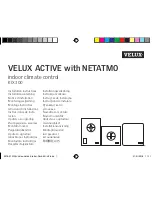About IP Addresses
164
|
User Manual (v1.0.0.1)
•
Which numbers represent the PC itself.
A U S E F U L A N A L O G Y
One way of understanding IP addresses is to think of them as the
Internet's version of telephone numbers. Every telephone has a unique
number that identifies it; without this number, it cannot make or receive
calls.
Like an IP address, a telephone number consists of multiple parts: a
network part (called the area code), a subnetwork part (the exchange),
and a device part that indicates the specific telephone to be rung.
The switches that perform the same function that routers perform on the
Internet use the number to find a distant telephone and set up a
connection to it.
H O W D O E S A P C O B T A I N A N I P A D D R E S S ?
A PC can obtain an IP address in one of two ways:
•
Static IP address
A network administrator can assign the PC
a specific IP address. This is called a static IP address because
it does not change from day to day.
•
Dynamic IP address
A program called DHCP (Dynamic
Host Configuration Protocol) can "lease" the PC an IP address
whenever it connects to the Internet. This is called a dynamic
IP address because it can change from day to day.
DHCP is the more common method. The usual procedure is for a
household's Internet Service Provider (ISP) to include DHCP as part of
the package. All you have do is make sure all household PCs are
configured to use DHCP.
C O N F I G U R E A P C T O U S E D H C P
To check to see if a PC is configured to use DHCP, and to configure it if
it is not, follow the steps below:
Summary of Contents for SHS-2000
Page 1: ...User Manual SMART HOME NETWORKING SERVICE ...
Page 12: ...C O N T E N TS viii User Manual v1 0 0 1 ...
Page 18: ...xiv User Manual v1 0 0 1 ...
Page 44: ...U S I N G T H E C O M M A N D C E N T E R To Do List 26 User Manual v1 0 0 1 2 ...
Page 78: ...U S E R A C C O U NTS Set Up User Notifications 60 User Manual v1 0 0 1 5 ...
Page 114: ...B A C K U P A N D R E S T O R E Open Ports for Backups 96 User Manual v1 0 0 1 7 ...
Page 146: ...P O R T F OR W A R D I N G Delete a rule 128 User Manual v1 0 0 1 10 ...
Page 168: ...M A N A G I N G YO U R P C Repair Connectivity Problems 150 User Manual v1 0 0 1 13 ...
Page 180: ...E R R O R M E S S A G E S Multiple Connection Message 162 User Manual v1 0 0 1 14 ...
Page 186: ...About IP Addresses 168 User Manual v1 0 0 1 ...
Page 188: ...Backing Up Microsoft Outlook 170 User Manual v1 0 0 1 ...