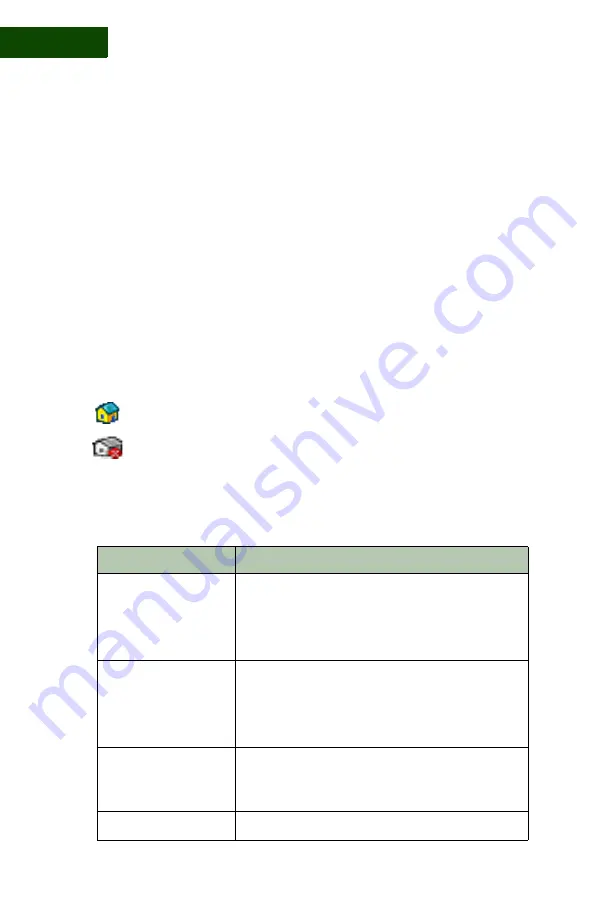
U S I N G T H E C O M M A N D C E N T E R
Tray Icon
8
|
User Manual (v1.0.0.1)
2
•
A To Do List showing all outstanding alerts and the actions
needed to resolve them
. . . . . . . . . . . . . . . . . . . . . . . . . . . . . . . . . . . . . . . . . . .
T R A Y I C O N
When the Command Center is installed on a PC, it places an icon in the
Windows system tray. The system tray is usually located at the bottom
right of the screen.
The appearance of the icon depends on whether or not the user is logged
into the Command Center.
Right-clicking on the tray icon pops up a menu with seven options.
TABLE 2-1
explains what each option does.
TABLE 2-1
Tray Icon Menu Options
Option
What it does...
Go to Sereniti.com
If you are logged in, it opens the Sereniti home
page in a browser.
If you are not logged in, it is grayed out because
login is required for Internet access.
Command Center
If you are logged in, it brings the Command Center
to the front of the screen.
If you are not logged in, it opens the Command
Center so you can log in.
Reset to Default
Settings
Resets the Command Center software to the
default settings. Select this option whenever you
connect to a new Smart Home Server.
Help
Launches the on-line help window
= Logged in
= Not logged in
Summary of Contents for SHS-2000
Page 1: ...User Manual SMART HOME NETWORKING SERVICE ...
Page 12: ...C O N T E N TS viii User Manual v1 0 0 1 ...
Page 18: ...xiv User Manual v1 0 0 1 ...
Page 44: ...U S I N G T H E C O M M A N D C E N T E R To Do List 26 User Manual v1 0 0 1 2 ...
Page 78: ...U S E R A C C O U NTS Set Up User Notifications 60 User Manual v1 0 0 1 5 ...
Page 114: ...B A C K U P A N D R E S T O R E Open Ports for Backups 96 User Manual v1 0 0 1 7 ...
Page 146: ...P O R T F OR W A R D I N G Delete a rule 128 User Manual v1 0 0 1 10 ...
Page 168: ...M A N A G I N G YO U R P C Repair Connectivity Problems 150 User Manual v1 0 0 1 13 ...
Page 180: ...E R R O R M E S S A G E S Multiple Connection Message 162 User Manual v1 0 0 1 14 ...
Page 186: ...About IP Addresses 168 User Manual v1 0 0 1 ...
Page 188: ...Backing Up Microsoft Outlook 170 User Manual v1 0 0 1 ...












































