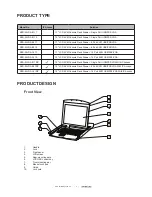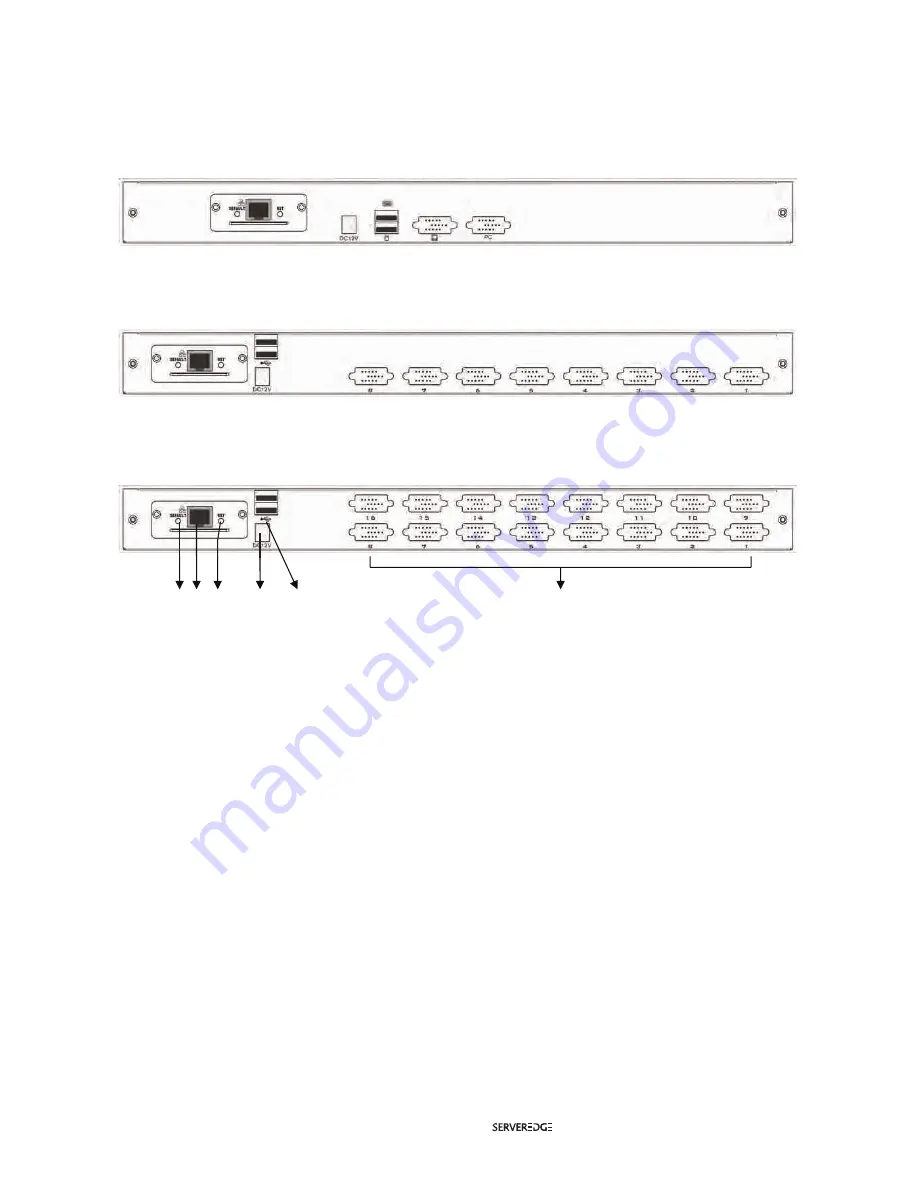
Note: For operation of IP Module, please refer to the related user manuals.
SED-KLVGA-0117 / SED-KLVGA-0119 (with IP module)
SED-KLVGA-0817 / SED-KLVGA-0819 (with IP module)
SED-KLVGA-1617 / SED-KLVGA-1619 (with IP module)
www.serveredge.com.au | 4 |
Rear View
1 2 3 4
5
6
1. Restoring IP Module to Default
• Plug a needle or a ballpoint pen into the hole to restore the IP module to default setting.
2. RJ45 Port
• CAT5e/6/6a UTP can be plugged into this port for establishing a connection with the the LAN including
the controlling computer.
3. IP Module Reset
• If the IP module is not responding, plug a needle or a ballpoint pen into the hole to reset it.
4. Power Jack
• The DC 9V~12V power supply cable plugs into this jack.
5. USB Port
• For plugging in your USB keyboard and mouse.
6. Computer Port
• Port to connect computers