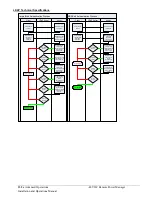-48 VDC Remote Power Manager
Advanced Operations
119
Installation and Operations Manual
Enabling or Disabling an Outlet Load trap
The Set Trap Outlet Load command enables or disables an Outlet Load trap.
To Enable or Disable a Load trap:
At the Switched -48 VDC: prompt, type
set trap outlet load
, followed by the Outlet name, and
on
or
off
.
Press
Enter
, or
Type
set trap outlet
load all
, followed by
on
or
off
and press
Enter
.
Examples
The following command enables the Load trap for second Outlet on infeed A, using the Outlet’s absolute name:
Switched -48 VDC: set trap outlet load .aa2 on<Enter>
The following command disables the Load trap for all Outlets:
Switched -48 VDC: set trap outlet load all off<Enter>
NOTE:
Enabling lower hierarchical traps automatically enables traps of higher hierarchical value: i.e. enabling an Infeed Load trap
automatically enables the Infeed and Tower Status traps for that infeed.
Setting the Outlet Load High limit
The Set Trap Outlet LoadHigh command sets the upper load limits for an outlet.
To set the Outlet load high limit:
At the Switched -48 VDC: prompt, type
set trap outlet loadhigh
, followed by the Outlet name, and a value from 0 to
1 in amperes. Press
Enter
.
Example
The following command sets the Outlet load high limit for the second Outlet on infeed A to 25 amperes, using the
Outlet’s absolute name:
Switched -48 VDC: set trap outlet loadhigh .aa2 25<Enter>
Setting the Outlet Load Low limit
The Set Trap Outlet LoadLow command sets the lower load limits for an outlet.
To set the Outlet load low limit:
At the Switched -48 VDC: prompt, type
set trap outlet loadlow
, followed by the Outlet name, and a value from 0 to
254 in amperes. Press
Enter
.
Example
The following command sets the Outlet load low limit for the second Outlet on infeed A to 5 amperes, using the
Outlet’s absolute name:
Switched -48 VDC: set trap outlet loadlow .aa2 5<Enter>
Enabling or Disabling a Change trap
The Set Trap Outlet Change command enables or disables an Outlet Change trap.
To Enable or Disable a Change trap:
At the Switched -48 VDC: prompt, type
set trap outlet change
, followed by the outlet name and
on
or
off
.
Press
Enter
, or
Type
set trap outlet
change all
, followed by
on
or
off
and press
Enter
.
Example
The following command enables the Change trap for the third outlet on the first infeed of the second tower, using the
outlet’s absolute name:
Switched -48 VDC: set trap outlet change .ba3 on<Enter>