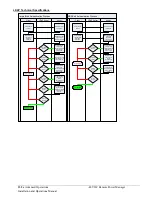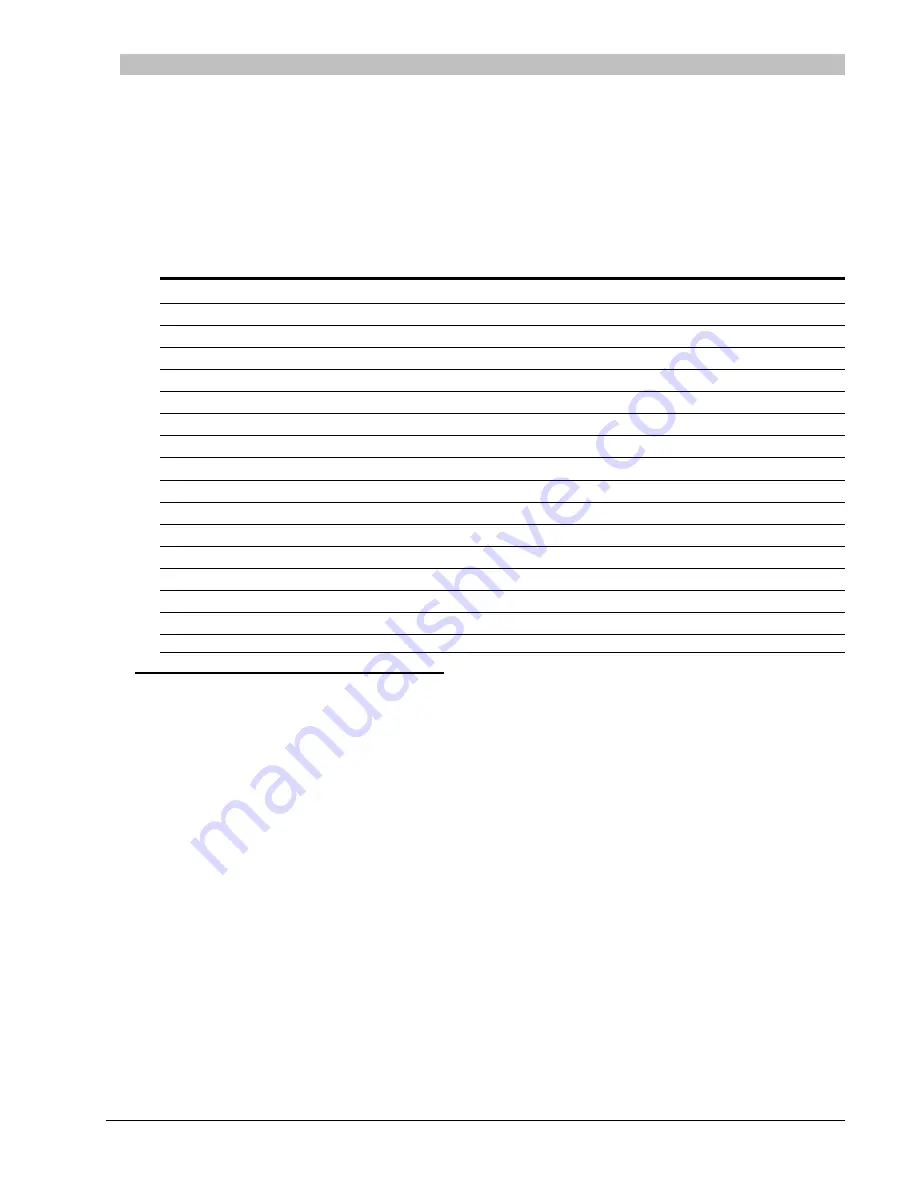
-48 VDC Remote Power Manager
Advanced Operations
133
Installation and Operations Manual
The -48 VDC products support the Terminal Access Controller Access Control System () protocol. This
enables authentication and authorization with a central server; user accounts do not need to be individually
created locally on each unit.
This allows administrators to pre-define and configure (in each product and in the server) a set of
necessary levels, and user’s access rights for each. User’s access rights can then be assigned or revoked
simply by making the user a member of one-or-more pre-defined access levels. User account rights can be
added, deleted, or changed within without any changes needed on individual products.
The unit supports 16 different levels; 15 are entirely configurable by the system administrator (1 is
reserved for default Admin level access to all resources on the unit).
TACAC+ Command Summary
Command
Description
Set Authorder
Specifies the authentication order for each new session attempt
Set TACACS
Enables/disables TACACS support
Set TACACS Host
Sets the IP address or hostname of the TACACS server
Set TACACS Key
Sets the TACACS encryption key
Set TACACS Port
Sets the TACACS server port number
Show TACACS
Displays TACACS configurations
Add GrouptoTACACS
Grants a TACACS account access to one or more groups
Add OutlettoTACACS
Grants a TACACS account access to one or more outlets
Add PorttoTACACS
Grants a TACACS account access to one or more serial ports
Delete GroupfromTACACS
Removes access to one or more groups for a TACACS account
Delete OutlettoTACACS
Removes access to one or more outlets for a TACACS account
Delete PortfromTACACS
Removes access to one or more serial ports for a TACACS account
Set TacPriv Access
Sets the access level for a TACACS account
Set TacPriv Envmon
Grants or removes user access to environmental monitoring
List TacPrivs
Displays access levels for all TACACS accounts
List TacPriv
Displays all accessible outlet/groups/ports for a TACACS account
Enabling and Setting up Support
There are a few configuration requirements for properly enabling and setting up support. The following list
shows the minimum requirements:
Enable support.
Define the IP address and domain component of at least one server.
Set the key configured on the supporting server.
Enabling and disabling support:
The Set TACACS command enables or disables support.
To enable or disable support:
At the Switched -48 VDC: prompt, type
set tacacs
, followed by
enabled
or
disabled
and press
Enter
.