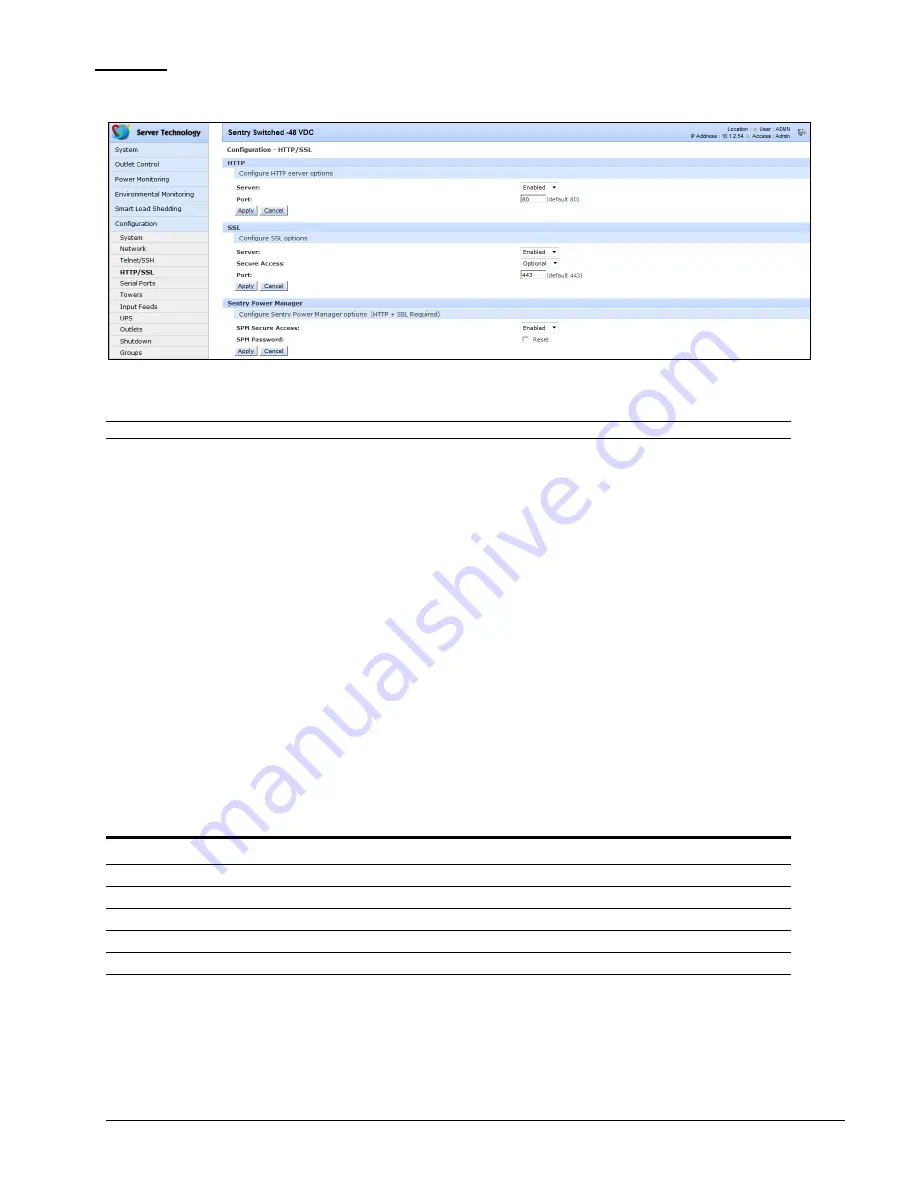
40
Operations
-48 VDC Remote Power Manager
Installation and Operations Manual
HTTP/SSL
The
Configuration > HTTP/SSL
page configures HTTP server options, SSL options (including user-defined
certificates), and determines settings for the Sentry Power Manager (SPM) enterprise software product.
Enabling or disabling HTTP or SSL support:
From the HTTP or SSL Server drop-down menu, select
Enabled
or
Disabled
, and click
Apply.
NOTE:
SSL-encrypted (HTTPS) must be used for secure website connections.
Setting SSL secure access:
SSL allows either optional or required connections. The default secure access is optional.
Optional: Both non-secure (HTTP) and SSL-encrypted connections (HTTPS) are allowed access.
Required: Only SSL-encrypted connections (HTTPS) are allowed access.
From the Secure Access drop-down menu, select
Optional
or
Required
, and click
Apply.
Changing the HTTP server or SSL port number:
In the HTTP or SSL section of the page, in the Port field, type the port number, and click
Apply.
The HTTP default
port number is 80; the SSL default port number is 443.
Uploading a custom user certificate:
Enabling and disabling user certificates:
In the User Certificate drop-down menu, select Enabled. Provide a passphrase
(0-47 characters)
for the new certificate.
To change the passphrase, type a new passphrase and check the Change checkbox.
Click
Apply
.
The Stored Files section displays a message to confirm the upload status of the user certificate and its related public
key.
Custom User Certificate Messages
Message
Description and Valid Values/Range
Cert & Key
Both the user certificate and its key were uploaded successfully.
Cert
User certificate was uploaded without a key.
No Cert
User certificate was not uploaded.
Factory Encrypted
User certificate was encrypted and uploaded at product assembly.
None
Neither the user certificate nor its key were uploaded.








































