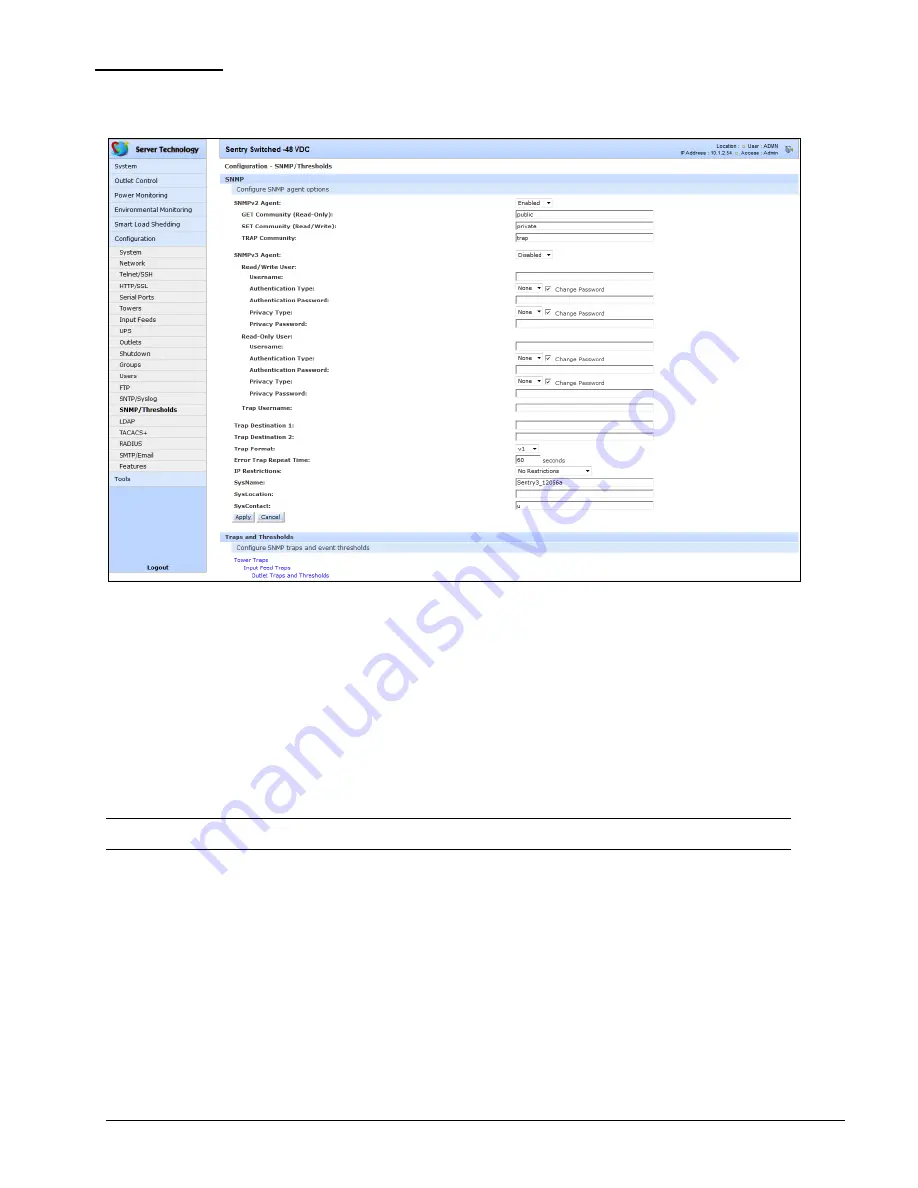
52
Operations
-48 VDC Remote Power Manager
Installation and Operations Manual
SNMP/Thresholds
The
Configuration > SNMP/Thresholds
page allows the setup and maintenance of all SNMP agent settings required
to enable SNMP. The page also provides access to the trap configuration pages for towers, input feed, environmental
monitor, and sensors.
About SNMP versions:
The firmware supports SNMP versions 1, 2, and 3.
SNMP version 3 supports authentication and encryption on a per user basis. Authentication types are None and MD5.
Encryption types are None and DES. If you use authentication, you must use encryption.
Two SNMPv3 users are supported: one user with read-write (RW) access, and one user with read-only (RO) access
Both users have the same configuration parameters, and you can configure each user independently.
SNMPv2 and SNMPv3 can be enabled or disabled independently. You can have SNMPv2 and/or SNMPv3, or none.
Enabling or disabling SNMP v3 support:
Select
Enabled
or
Disabled
from the SNMPv3 Agent drop-down menu and click
Apply.
NOTE:
The default for SNMP support is
Enabled
. When Server Technology products are shipped, the default SNMP configuration for the
GET community string is set to “
public
” and the SET community string is left
blank
.
Setting the SNMPv3 read-write (RW) user or read-only (RO) user:
Enter the Read-Write User or Read-Only User username and click
Apply.
A valid username can be set to any value
between 1-31 characters.
Configuring the SNMPv3 read-write (RW) user or read-only (RO) user authentication type:
From the Read-Write User or Read-Only User Authentication Type drop-down menu, select None or MD5, and click
Apply.
To clear the password, check
Change Password
.
Setting the SNMPv3 read-write (RW) user or read-only (RO) user authentication password:
Enter the Read-Write (RW) User or Read-Only (RO) User Password and, and click
Apply.
To clear the password,
check
Change Password
. A valid authentication password can be set to any value between 1-39 characters. A blank
password will clear the string.






































