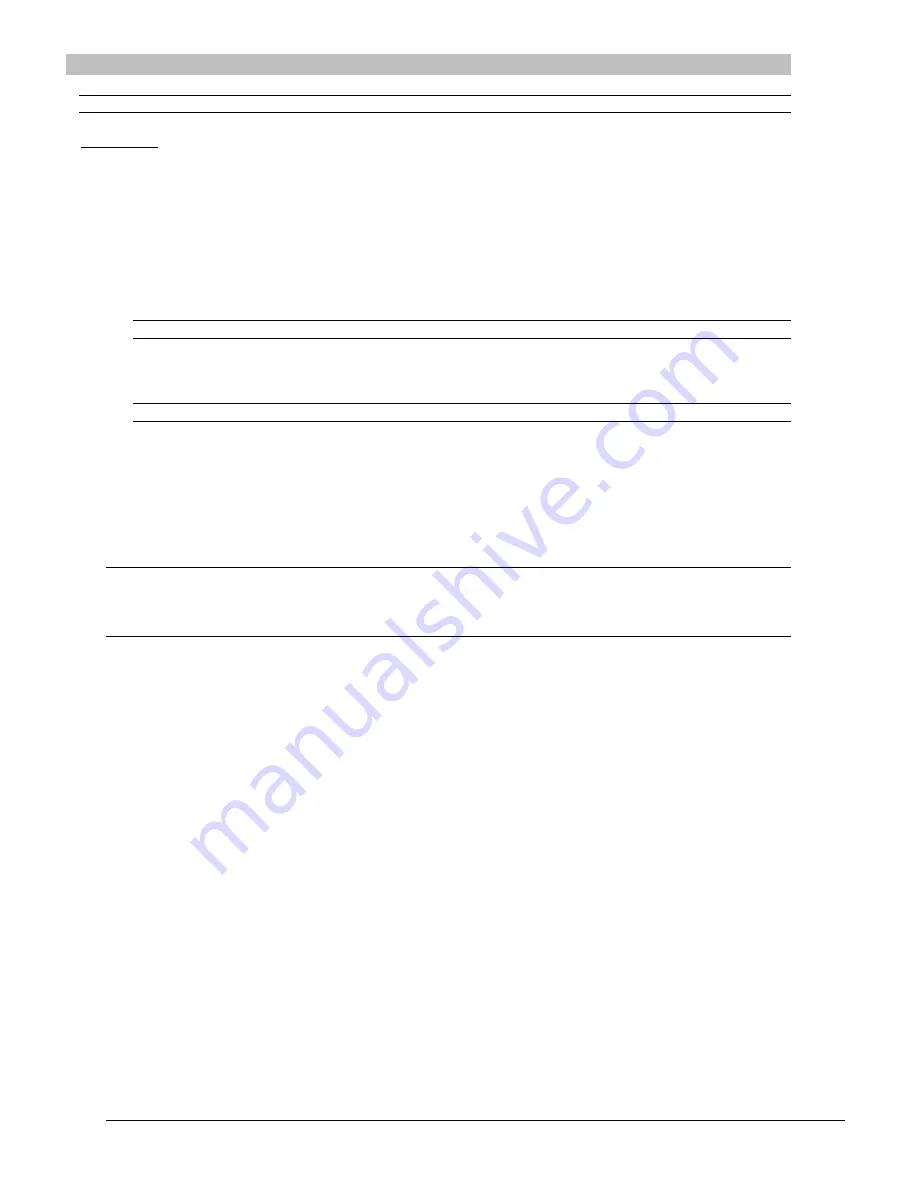
64
Operations
-48 VDC Remote Power Manager
Installation and Operations Manual
Command Line Interface
IMPORTANT:
The Command Line Interface (CLI) was modified to allow both IPv4 and IPv6 settings.
Logging In
Logging in through Telnet requires directing the Telnet client to the configured IP address of the unit.
Logging in through the Console (RS232) port requires the use of a terminal or terminal emulation software configured
to support ANSI or VT100 and a supported data rate (300, 1200, 2400, 4800, 9600, 19200, 38400, 57600, or 115200
BPS) - 8 data bits-no parity-one stop bit and Device Ready output signal (DTR or DSR).
Logging in by RS-232 or Telnet:
1.
Press
Enter
. The following appears, where
x.xx
is the firmware version:
Sentry Switched -48 VDC Version x.xx
Username:
NOTE:
Logging in by Telnet will automatically open a session. It is not necessary to press Enter.
2.
At the Username: and Password: prompts, enter a valid username and password. And press
Enter
.
You are given three attempts to enter a valid username and password combination. If all three fail, the session
ends.
NOTE:
The default username/password is admn/admn.
When you enter a valid username and password, the command prompt -48 VDC: displays. If a location identifier was
defined, it will be displayed before the prompt.
Creating a pre-login banner:
The Set Banner command specifies text that appears prior to the login authentication. This feature allows
administrators to configure a message up to 2069 characters for display of legal, disclaimer, or other text as required
by application. If left blank, the login prompt will display.
NOTES:
For SSH sessions only:
The “keyboard-interactive” authentication method must be used for the banner to display.
Banner length is truncated to 1500 bytes in SSH packets to avoid failure of SSH connection when configured with a long
login banner.
To create a pre-login banner:
At the Switched Switched -48 VDC: prompt, type
set banner
and press
Enter
. Type the desired pre-login banner text.
When finished, press Ctrl-z.









































