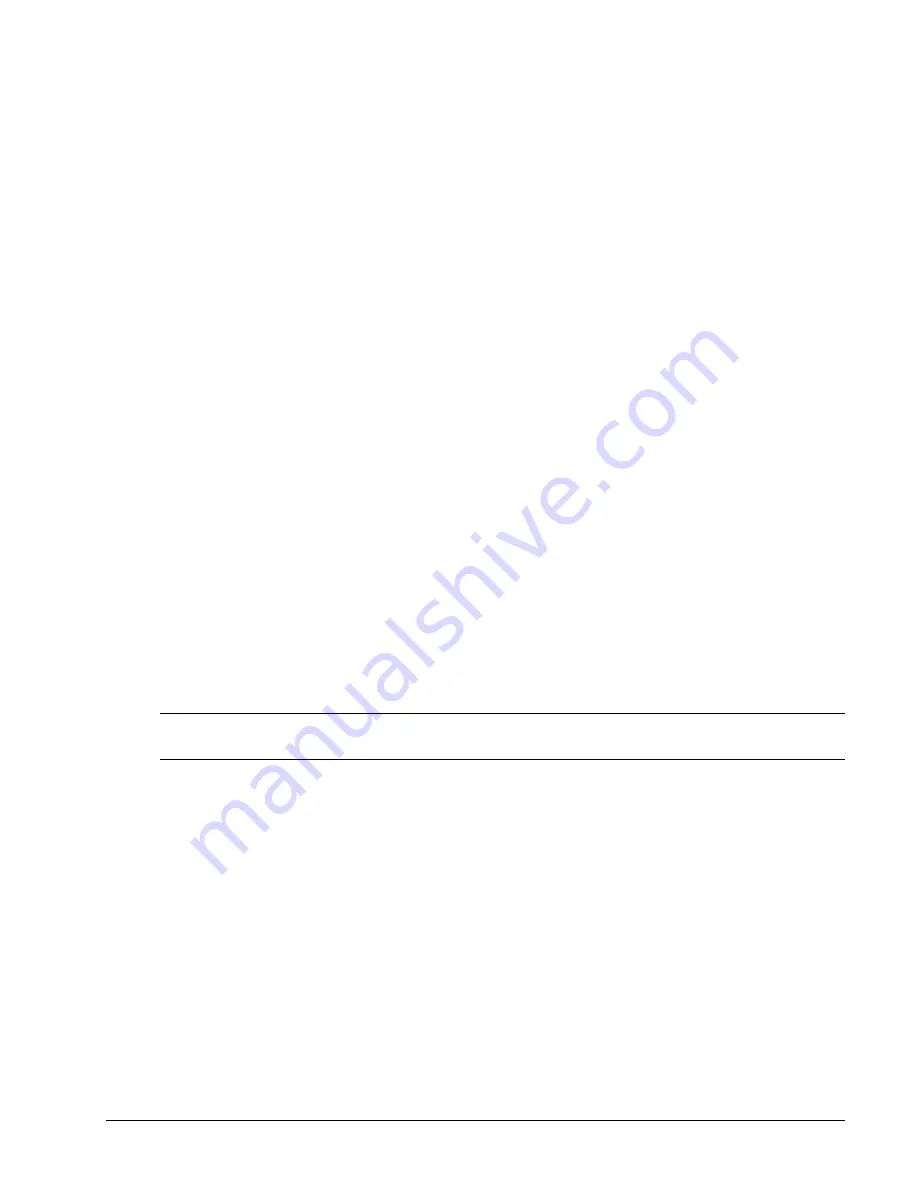
-48 VDC Remote Power Manager
Operations
87
Installation and Operations Manual
Enable or disable coldboot alert:
Upon a coldboot of the system (if the Coldboot Alert feature is enabled), the system sends a ½ second RS-232 break
out on any serial ports that are also enabled.
The Set Option Coldboot Alert command enables or disables the Coldboot Alert feature.
To enable or disable coldboot alert:
At the Switched -48 VDC: prompt, type
set option cbalert
, followed by
enabled
or
disabled
, and press
Enter
.
To enable or disable the Serial Command Protocol (SCP) authentication:
The Set SCP Authentication command enables or disables SCP Authentication.
To enable or disable SCP:
At the Switched -48 VDC: prompt, type
set scpauth
, followed by
enabled
or
disabled
, and press
Enter
.
To set the Serial Command Protocol (SCP) authentication user:
The Set SCPAuth User command sets the username and password for SCPAuthentication.
To set SCP username:
At the Switched -48 VDC: prompt, type
set scpauth user
, followed by user name, and press
Enter
. You will be
prompted to enter and verify a password.
Displaying system options:
The Show Options command displays all system option information.
To display system option information:
At the Switched -48 VDC: prompt, type
show options
and press
Enter
.
Example
Switched -48 VDC: show options
System Options
Strong Passwords: Disabled
Configuration Reset Button: Enabled
More Prompt: Enabled
Temperature Scale: Fahrenheit
CLI Session Timeout: 1400 minutes
Web Session Timeout: 1440 minutes
Coldboot Alert <SCP>: Enabled
Command successful
NOTE:
The display of “<SCP>” after the Coldboot Alert parameter in the Show Options command (as indicated above) shows a
relationship between the Serial Command Protocol (SCP) and the Coldboot Alert feature. Upon a coldboot of the system, if the Coldboot
Alert feature is enabled, the system will send a ½ second RS-232 break out to to any SCP-enabled serial ports.
Creating a descriptive tower name:
The Set Tower Name command assigns a descriptive name to a tower. This descriptive name is displayed when the
Show Traps command is issued.
To create a tower name:
At the Switched -48 VDC: prompt, type
set tower name
followed by the absolute tower name, then a descriptive name
of up to 24 alphanumeric and other typed characters - (ASCII 33 to 126 decimal) are allowed; spaces are not allowed.
Press
Enter
.
Example
The following command adds the descriptive name Florida_HQ_1 to tower .a:
Switched -48 VDC: set tower name .a Florida_HQ_1<Enter>










































