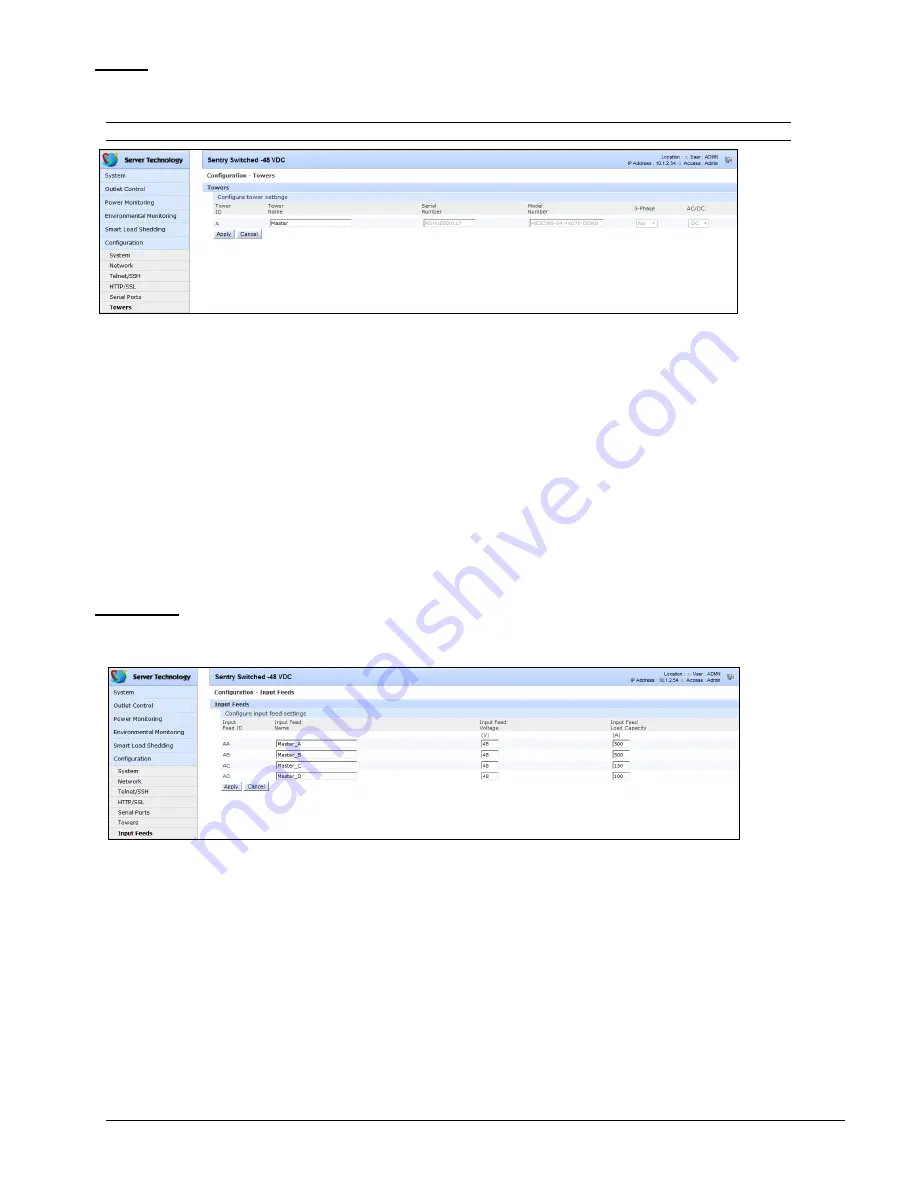
44
Operations
-48 VDC Remote Power Manager
Installation and Operations Manual
Towers
The
Configuration > Towers
page allows assignment and/or editing of descriptive names, serial and model numbers,
and operation voltage types.
NOTE:
If set at the factory, you cannot edit the serial number, model number, or voltage type.
Creating a descriptive tower name:
In the Tower Name field, enter a descriptive name and click
Apply.
Setting the tower serial number:
In the Serial Number field, enter the serial number of the unit and click
Apply.
Setting the tower model number:
In the Model Number field, enter the model number of the unit and click
Apply.
Setting the operational AC voltage type:
From the 3-Phase drop-down menu, select
yes
or
no
, and click
Apply
Setting the operational AC or DC voltage type:
From the AC/DC drop-down menu, select
AC
or
DC
, and click
Apply.
Input Feeds
The
Configuration > Input Feeds
page allows the configuration of input feed name, voltage, and input feed load
capacity.
Editing the input feed name:
In the Input Feed Name field, type the new descriptive name and click
Apply.
Setting the Input Feed Voltage:
In the Input Feed Voltage field, type a value from 1 to 480 and click
Apply
Setting the Input Feed Load Capacity:
In the Input Feed Load Capacity field, type a value from 1 to 300 and click
Apply
















































