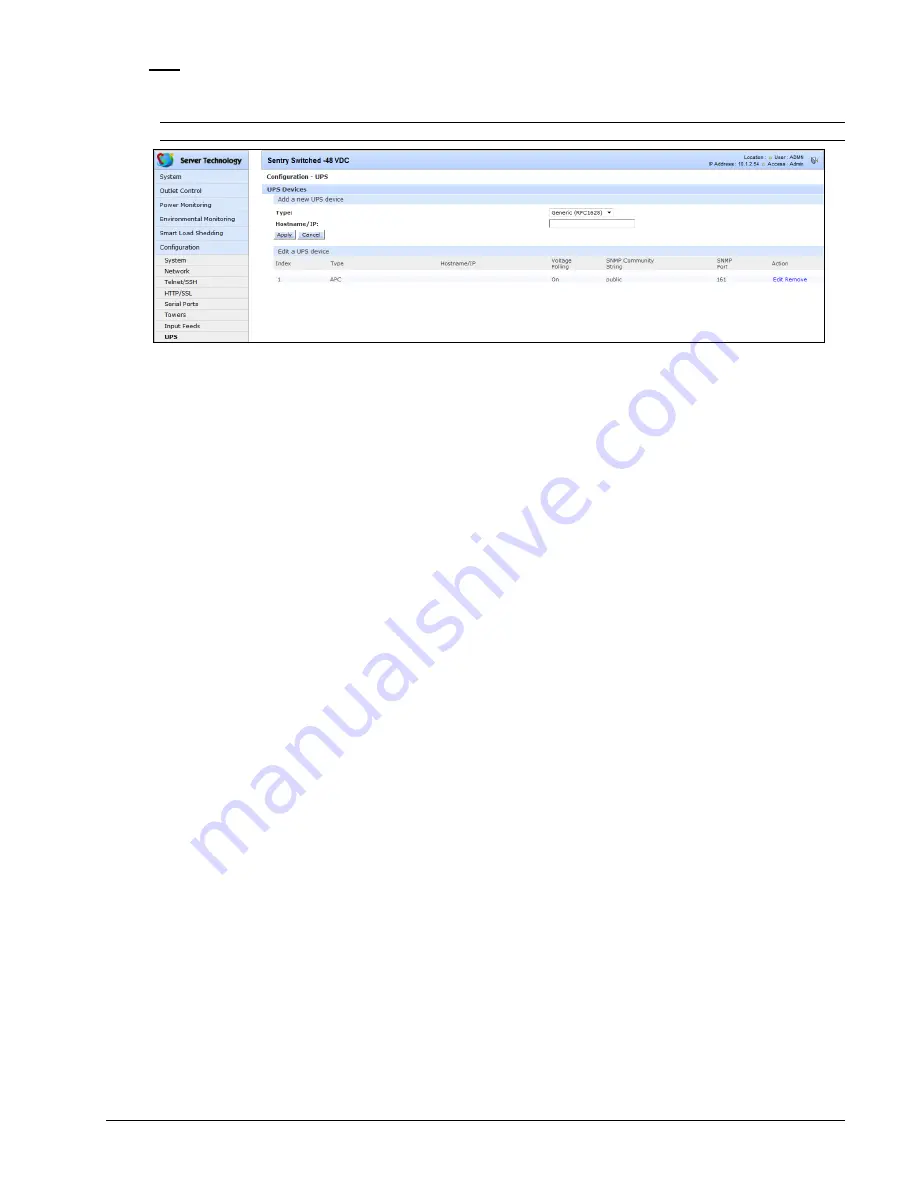
-48 VDC Remote Power Manager
Operations
45
Installation and Operations Manual
UPS
The
Configuration > UPS
page allows adding a new UPS device and configuring the UPS devices connected to the
–48 VDC unit.
NOTE:
The UPS page accepts both IPv4 and IPv6 formats in the Hostname/IP field.
To add a new UPS:
Select the UPS manufacturer type from the Type drop-down list, type an IP address (or hostname) for the UPS, and click
Apply.
To edit the UPS type:
Under the Action heading, click the
Edit
link for the UPS to be configured. The Configuration UPS page reformats to
an edit page where UPS device settings are configured and UPS devices are associated with an infeed.
Selecting the UPS type:
Select the UPS manufacturer type from the UPS Type drop-down list and click
Apply.
Editing the UPS Hostname/IP Address:
In the Hostname/IP field, type an IP Address or Hostname and click
Apply.
Editing the UPS SNMP GET community string:
In the SNMP GET Community String field, type the community string configured on the UPS device and click
Apply.
Enabling/Disabling UPS voltage polling:
From the Poll UPS Voltage drop-down list, select
Enabled
or
Disabled
and click
Apply.
Editing the UPS SNMP port number:
In the Port field, type the port number and click
Apply.
Associate the UPS with an infeed:
Select the infeed(s) powered by the UPS and click
Apply.
To remove a UPS:
On the Configuration UPS page, under the Action heading, click the
Remove
link for the UPS you want to remove.











































