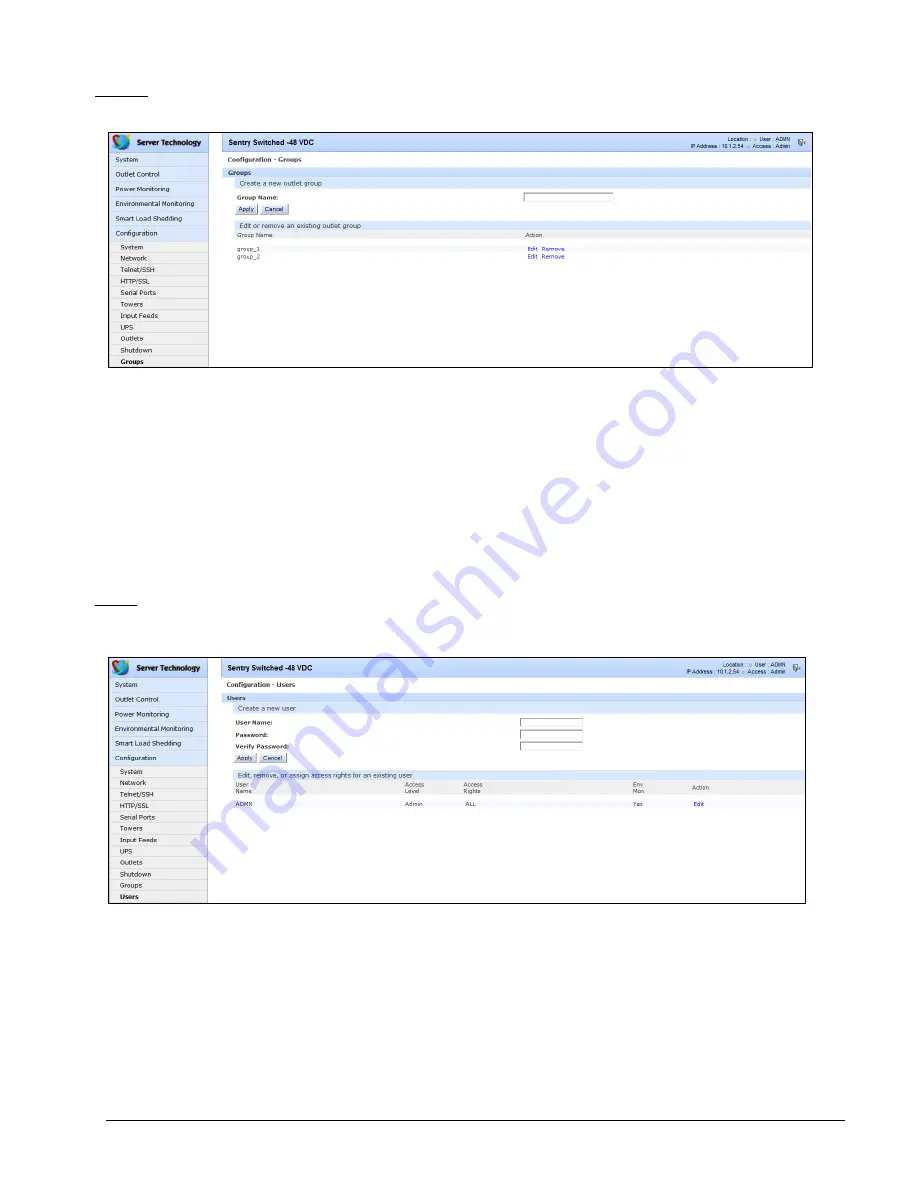
48
Operations
-48 VDC Remote Power Manager
Installation and Operations Manual
Groups
The Configuration > Groups allows the creation and deletion of group and assignment of outlets to groups.
Creating a group:
Enter a descriptive group name in the Group Name field. Up to 24 alphanumeric and other typed characters (ASCII 33
to 126 decimal are allowed); spaces are not allowed. Click
Apply.
Removing a group:
Click on the
Remove
link in the Action column for the group to be removed and press
Yes
on the subsequent
confirmation window.
Adding and Deleting outlets from a group:
Press the
Edit
link in the Action column for the associated group.
On the subsequent Group Edit page, select or deselect outlets to be included in that group. Click
Apply.
Users
The
Configuration > Users
page creates and removes usernames, assignment of accessible outlets and group,
assignment of access levels, and the changing of user passwords.
Creating a new user:
Enter a user name in the Username field. Up to 16 alphanumeric and other typed characters (ASCII 33 to 126 decimal)
are allowed; spaces are not allowed.
Enter a password for the new user and verify in the Password and Verify Password fields. For security, password
characters are not displayed. Click
Apply.
Removing a user:
Click on the
Remove
link in the Action column for the user to be removed and press
Yes
on the subsequent
confirmation window.







































