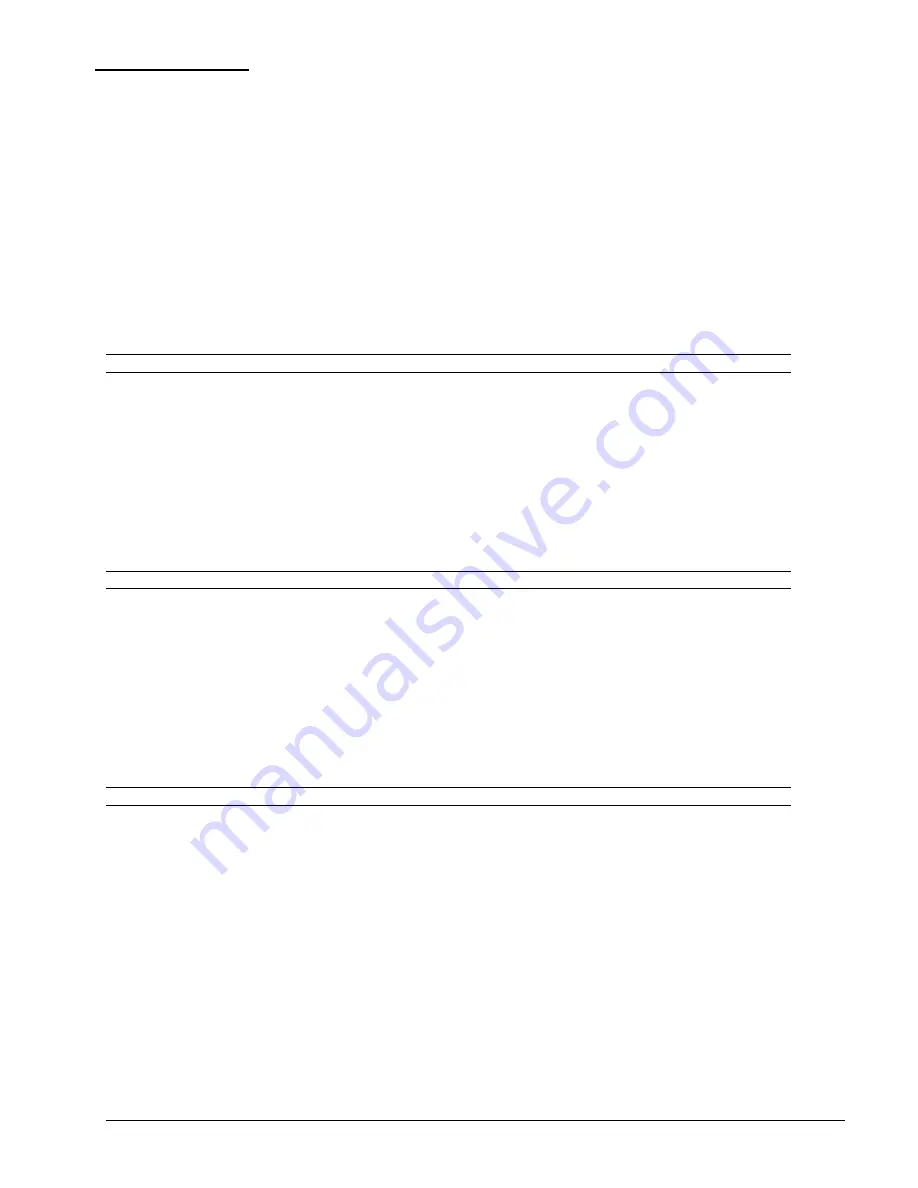
80
Operations
-48 VDC Remote Power Manager
Installation and Operations Manual
Tower Administration
Creating a descriptive tower name:
The Set Tower Name command assigns a descriptive name to a tower. This descriptive name is displayed when the
Show Traps command is issued.
To create a tower name:
At the Switched -48 VDC: prompt, type
set tower name
followed by the absolute tower name, then a descriptive name
of up to 24 alphanumeric and other typed characters - (ASCII 33 to 126 decimal) are allowed; spaces are not allowed.
Press
Enter
.
Example
The following command adds the descriptive name Florida_HQ_1 to tower .a:
Switched -48 VDC: set tower name .a Florida_HQ_1<Enter>
Setting the tower serial number:
The Set Tower ProdSN command is use to set the product serial number.
NOTE:
If set at the factory, you cannot edit the serial number.
To set the tower serial number:
At the Switched -48 VDC: prompt, type
set tower prodsn
, followed by the absolute tower name, and the tower serial
number. Press
Enter
.
Example
The following command sets the serial number for tower .A to ‘AA06F011157’:
Switched -48 VDC: set tower prodsn .a AA06F011157<Enter>
Setting the tower model number:
The Set Tower Model command is use to set the product model number.
NOTE:
If set at the factory, you cannot edit the model number.
To set the tower model number:
At the Switched -48 VDC: prompt, type
set tower model
, followed by the absolute tower name, and the tower model
number. Press
Enter
.
Example
The following command sets the model number for tower .A to ‘CW-8H1-C20’:
Switched -48 VDC: set tower model .a CW-8H1-C20<Enter>
Setting the tower AC or DC voltage type:
The Set Tower command sets the product input AC or DC voltage type.
NOTE:
If set at the factory, you cannot edit the voltage type.
To set the tower AC/DC voltage type:
At the Switched -48 VDC: prompt, type
set tower
, followed by
ac
or
dc
, and the absolute tower name. Press
Enter
.
Example
The following command sets the AC/DC voltage type for tower .A to AC:
Switched -48 VDC: set tower ac.a<Enter>
















































