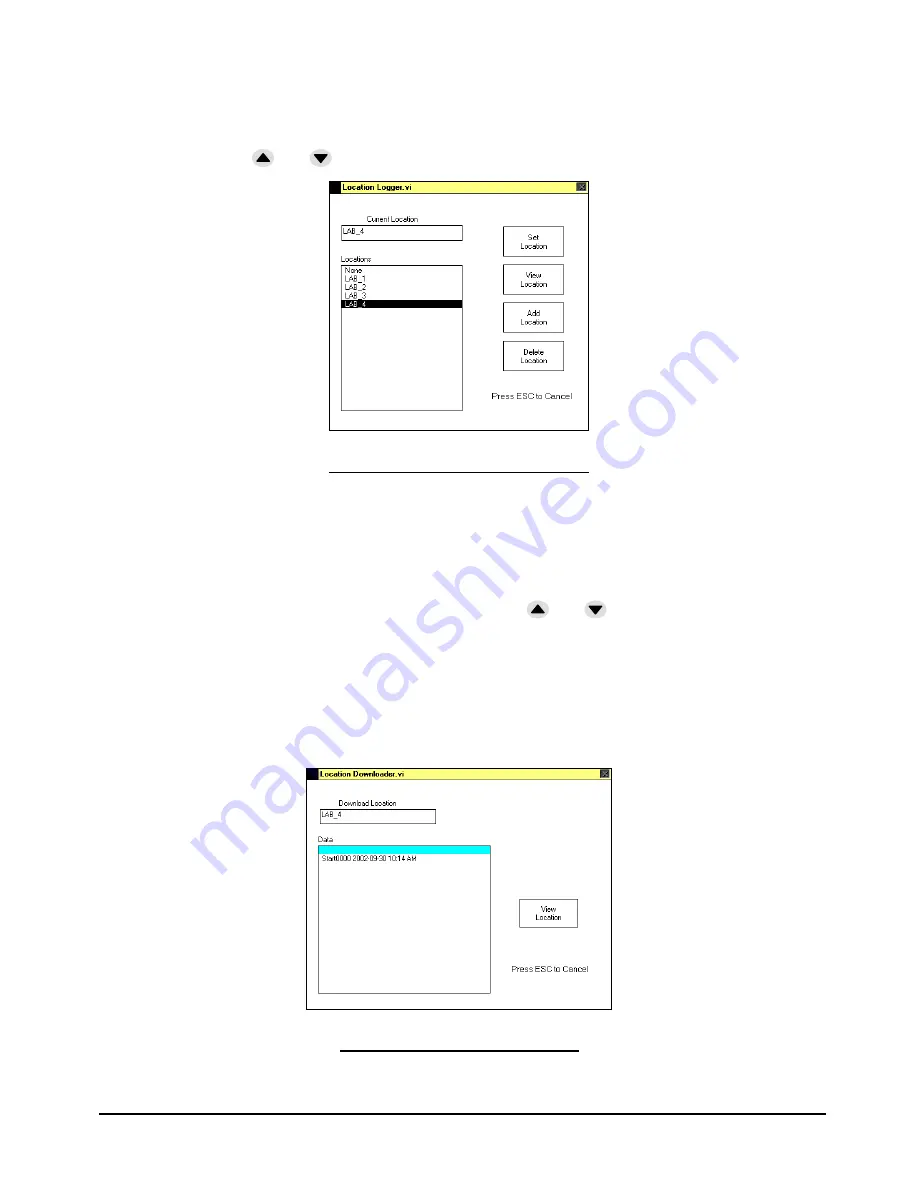
User Interface DF-745SG
43
The Moisture Data Downloader screen, Figure 32, enables the user to label data
with unique location names as well as to view and download specified data.
The
Next
key is used to toggle through the various options on the screen and the
arrow keys (
and
move up and down through the location list.
Figure 32: Data Downloader Screen
7.4.6.1 Set Location
The set location function is used to choose a location from a list of existing
locations previously entered into the system (see Add Location on page 44). On
the Moisture Data Downloader screen Figure 32, use the
Next
key to move to the
list of existing names and then use the arrow keys (
and
to select the
location desired. Then use the
Next
key to move to
Set Location
and press
Enter
to accept the new location.
The action of setting a location starts the logging process and creates a new file.
Changing to a new location will, in turn, end the previous file and start a new one.
7.4.6.2 View Location
Figure 33: View Location Screen
Summary of Contents for NanoTrace DF-745SG
Page 1: ...NanoTrace Moisture Analyzer DF 745SG OPERATOR MANUAL ...
Page 4: ......
Page 12: ......
Page 18: ......
Page 28: ......
Page 30: ...24 DF 745SG Options ...
Page 72: ......
Page 74: ......
Page 80: ......
Page 82: ......
Page 86: ...80 DF 745SG Appendix A User Menu Screens Page 47 Page 49 Page 52 Page 53 Page 55 Page 56 ...
Page 88: ...82 DF 745SG Appendix A User Menu Screens ...
Page 93: ......
















































