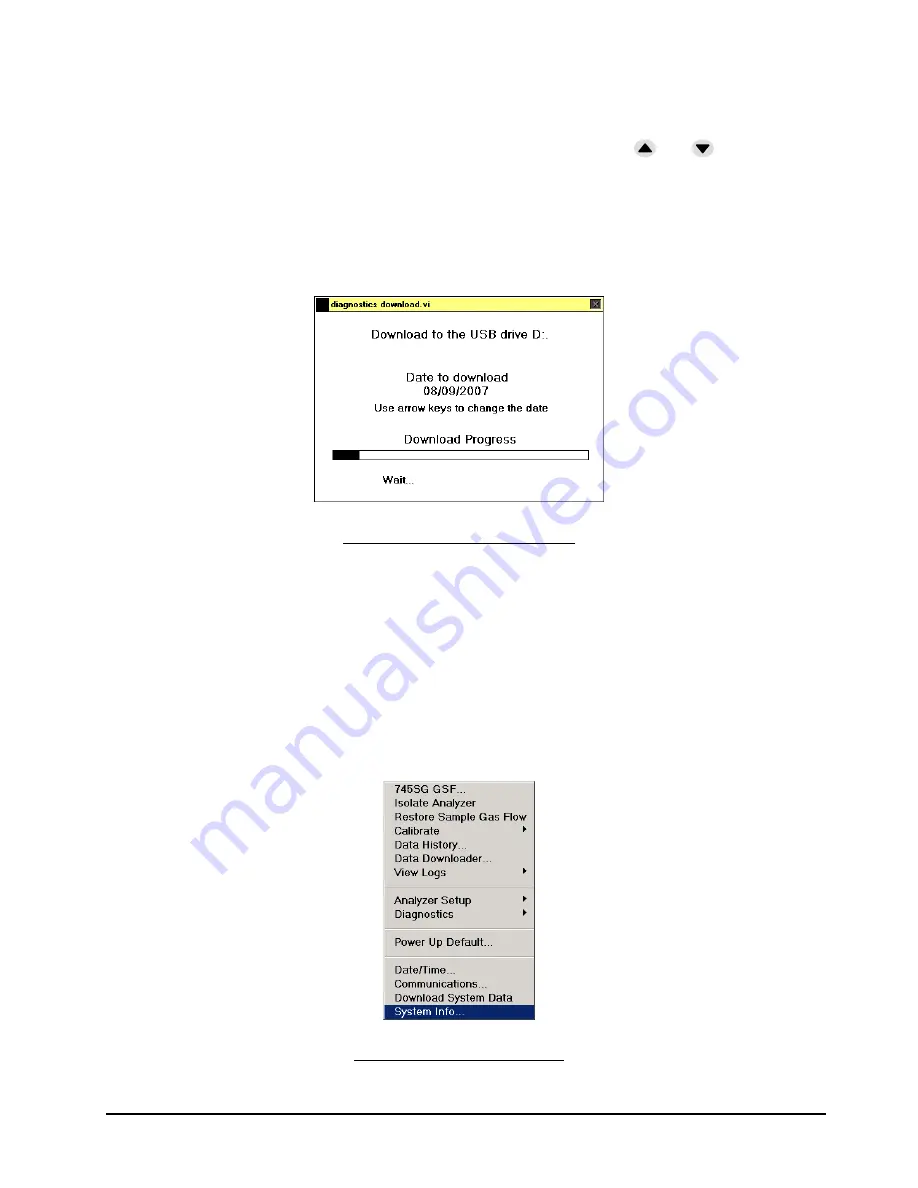
64 DF-745SG
User Interface
The system downloads data for ten days ending with the date set on the screen as
shown in Figure 72. The current date is set automatically but can be changed to
capture activity at a specific time other than the last 10 days. To change the date,
use the
Next
key to move between fields and use the arrow keys (
and
.
Hit
Enter
and the download process will begin and a time bar will appear as in
Figure 74. The process should only take a minute or two and when complete
control will be returned to the user.
If there is insufficient space available on the media a warning will appear as in
Figure 73.
Figure 74: Download Time Line
The file name is automatically created and includes the date and time that the data
was recorded as well as the serial number of the analyzer. All files are then
automatically compressed and loaded as one file on the memory stick, which then
can be used to forward the information to Servomex for evaluation.
7.4.17
System Info
The System Info screen gives the user information regarding the configuration of
the analyzer as well as the version of firmware currently installed. The Service
Menu is password protected. Contact the factory regarding this function.
Figure 75: System Info Menu
Summary of Contents for NanoTrace DF-745SG
Page 1: ...NanoTrace Moisture Analyzer DF 745SG OPERATOR MANUAL ...
Page 4: ......
Page 12: ......
Page 18: ......
Page 28: ......
Page 30: ...24 DF 745SG Options ...
Page 72: ......
Page 74: ......
Page 80: ......
Page 82: ......
Page 86: ...80 DF 745SG Appendix A User Menu Screens Page 47 Page 49 Page 52 Page 53 Page 55 Page 56 ...
Page 88: ...82 DF 745SG Appendix A User Menu Screens ...
Page 93: ......
















































