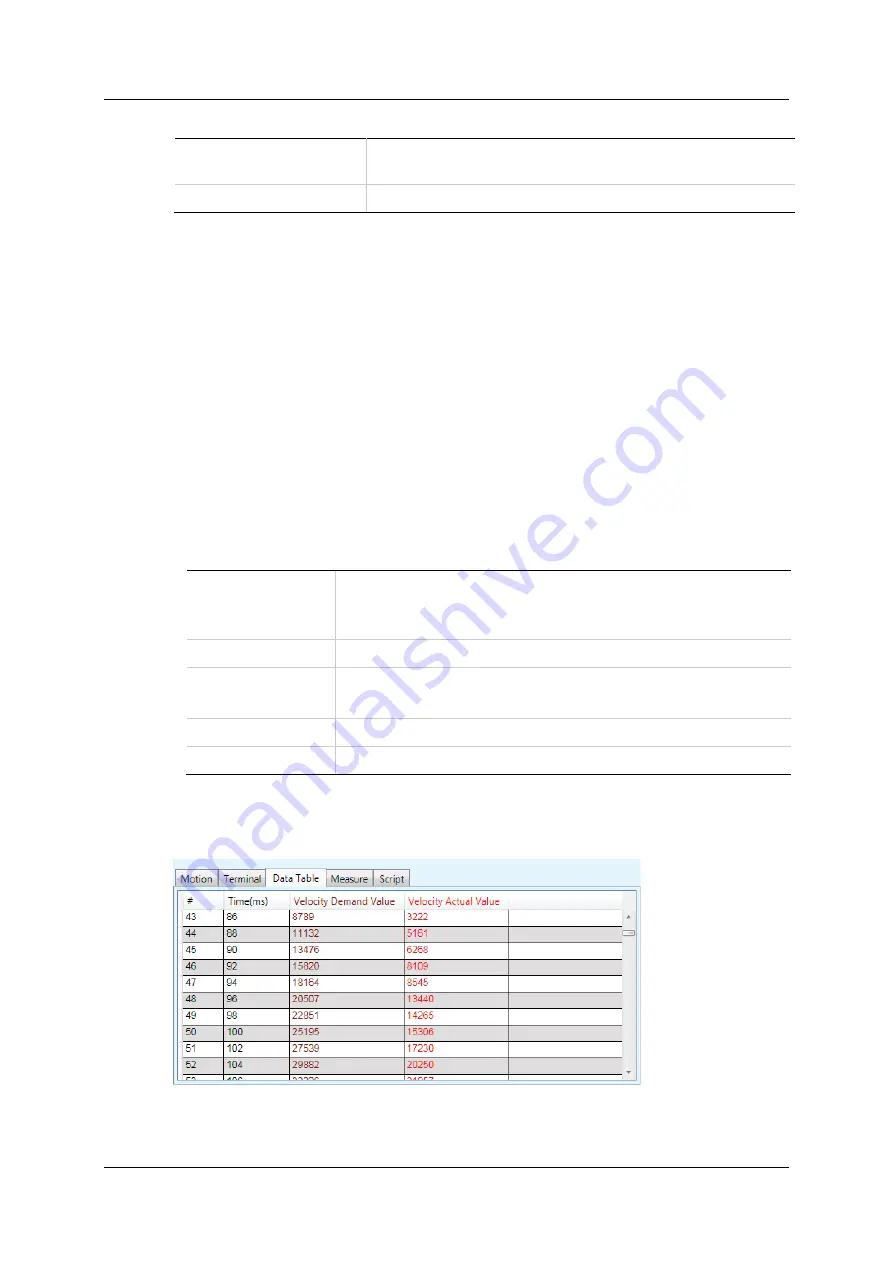
Scope Dashboard
stepIM
40
ServoStudio Reference Manual
File
Save As
Exports a recording to a CSV file, so that it can be
viewed and analyzed in Microsoft Excel.
Load From
Loads recorded data that was saved in a CSV file.
Show Settling Time
Settling time is the time elapsed from the application of a step command to the
time at which the output has entered and remained within a specified error
window.
Still in development.
Show Rise Time
Rise time is the time required for a signal to change from a specified low value to
a specified high value. Typically, these values are 10% and 90% of the step
command.
Still in development.
Show Overshoot
Overshoot is when a signal exceeds its target.
Still in development.
14.4
Scope Tabs/Panels
Motion
Change operation mode and initiate motion using the
Motion
panel.
Data Table
A tabular view of the data generated by the recording.
Measure
View measurements from the plot of a recording.
Terminal
Not currently supported for use with stepIM system.
Script
Not currently supported for use with stepIM system.
14.4.1
Data Table
A tabular view of the data generated by the recording.
Figure
14-4. ServoStudio – Scope Data Table
Summary of Contents for ServoStudio stepIM
Page 2: ......
Page 4: ...stepIM 4 ServoStudio Reference Manual ...
Page 6: ......
Page 47: ...stepIM Backup Restore ServoStudio Reference Manual 47 ...
Page 48: ......









































