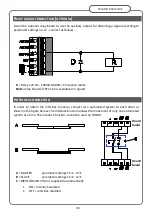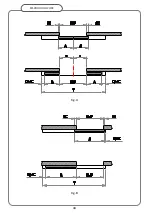30
SESAMO
DUALCORE
CONTROL UNIT PASSWORD
You can enter a password that prevents modification of the Dualcore control unit settings.
To insert password proceed as follows:
1-
press the - key on the display until the
Sp
(set password) code appears then press
ENT: the display will show 0 flashing
2-
press + the display will show 1 flashing
3-
press and hold ENT (about 5 sec.) until the display shows 0 flashing
4-
enter a 4-digit code
WARNING:
pay attention when choosing the code and
save it separately - to enter the code press + or - to select the numbers from 0 to 9
and press ENT. E.g.: to enter the code 5392: select 5 and press ENT, select 3 and
press ENT, select 9 and press ENT, select 2 and press ENT
5-
the display shows
–
for about 2 seconds
6-
the segments of the display rotate for a few seconds after which the control unit
exits the password entry mode. The door works with the previously set
parameters. Each time the + or - button is pressed, the display shows Ps. In order
to change the parameters or carry out the LP/LS/Sd procedures, the board must be
unlocked with the following procedure.
To unlock the board, proceed as follows.
1-
press the
–
key and the display will show Ps flashing and after 2 seconds it will
show 0 flashing
2-
enter the password. E.g.: to enter the code 5392: select 5 and press ENT, select 3
and press ENT, select 9 and press ENT, select 2 and press ENT
3-
the display shows
–
for about 2 seconds and then it will show 1
4-
press
–
the display shows Sp
5-
press ENT, the display shows 1 flashing
6-
press - the display will show 0 flashing
7-
press ENT
8-
press ESC, the display segments rotate for a few seconds after which the control
unit is unlocked. The door works with the previously set parameters
NOTE:
it is possible to request an unlock password from Sesamo with the following
procedure.
1-
press “
-
“ Ps flashes, after 2 seconds 0 flashes
2-
press and hold ESC; after about 5 seconds the display shows a two-digit code, e.g.
00
3-
Send the request for the unlock code to
indicating the two-digit
code referred to in the previous paragraph together with the serial number of the
S/N board shown on the label
Summary of Contents for DUALCORE LH100
Page 1: ...LH100 LH140 RD100 ENGLISH AUTOMATED SYSTEMS FOR SLIDING DOORS INSTALLATION MANUAL ...
Page 44: ...44 SESAMO DUALCORE Fig A Fig B ...
Page 45: ...45 SESAMO DUALCORE Fig 1 ...
Page 46: ...46 SESAMO DUALCORE Fig 2 ...
Page 47: ...47 SESAMO DUALCORE Fig 3 ...
Page 48: ...48 SESAMO DUALCORE WARNING Exit way ONLY for RD100 Fig 4 ...
Page 49: ...49 SESAMO DUALCORE Fig 5 ...
Page 50: ...50 SESAMO DUALCORE Fig 5 A ...
Page 51: ...51 SESAMO DUALCORE Fig 6 Fig 7 ...
Page 52: ...52 SESAMO DUALCORE Fig 8 Fig 9 ...
Page 53: ...53 SESAMO DUALCORE Fig 9a Fig 10 ...
Page 54: ...54 SESAMO DUALCORE Fig 11 Fig 12 ...
Page 55: ...55 SESAMO DUALCORE Fig 13 Fig 14 Fig 15 ...
Page 56: ...56 SESAMO DUALCORE Fig 16 Fig 16a ...
Page 57: ...57 SESAMO DUALCORE Fig 17 Fig 17a ...
Page 58: ...58 SESAMO DUALCORE Fig 18 Fig 19 Fig 20 ...
Page 59: ...59 SESAMO DUALCORE Fig 21 Fuses 6 3A T J ...
Page 60: ...60 SESAMO DUALCORE Fig 22 ...
Page 61: ...61 SESAMO DUALCORE Fig 23 1 Fig 23 2 ...
Page 62: ...62 SESAMO DUALCORE Fig 24 PARAMETER 30 1 ...
Page 63: ...63 SESAMO DUALCORE Fig 25 PARAMETER 30 1 Exit way ...
Page 64: ...64 SESAMO DUALCORE Fig 25 A ...
Page 65: ...65 SESAMO DUALCORE Fig 26 ...
Page 66: ...66 SESAMO DUALCORE Fig 27 PARAMETER 31 1 ...
Page 67: ...67 SESAMO DUALCORE Fig 28 PARAMETER 31 0 ...
Page 68: ...68 SESAMO DUALCORE Fig 29 ...
Page 69: ...69 SESAMO DUALCORE Fig 30 Fig 31 ...
Page 71: ...71 SESAMO DUALCORE Fig 33 ...
Page 72: ...72 SESAMO DUALCORE Fig 34 ...