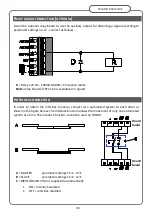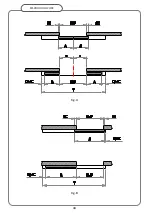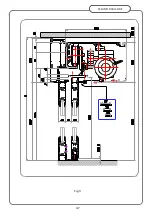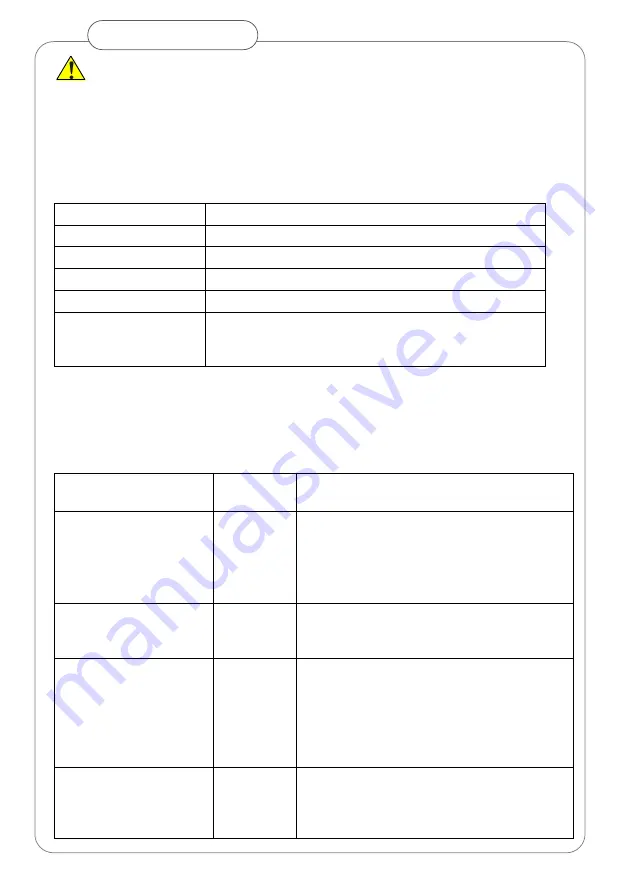
32
SESAMO
DUALCORE
DANGER: check that the indications of the parameters stored in the processor
comply with the actual characteristics of the system, with particular reference to the
weight of the leaves saves, the type of automated system and the configuration of the
sensors present. If necessary, correct the values before activating the system.
the Dualcore processor display gives information on the operating status of the system to
make it easier to identify errors or malfunctions.
During normal operation the display shows the following information
Warning
Description
OP Steady
Door in a fixed open position
OP Flashing
Door in opening phase
CL Steady
Door in a fixed closed position
CL Flashing
Door in closing phase
St Steady
The door enters a stop state following the detection of an
anti-crushing device, safety sensors enabled during
opening or the Key contact activated
Note: with RD100 automated system, the opening operating mode is managed alternately by
the Master control unit and the Slave control unit. Closing is always managed by the Master
control unit.
Faulty operation, causes/solutions
Description
Warning on
the display
Cause/solution
The door remains open
Op Steady
The logic selector is on the stop open-change
logic position
An
opening
control
is
inserted,
e.g.
start1/start2/photocell/emergency opening -
check the respective inputs
The door does not
open/start the acquisition
of Lp parameters
St steady
Key contact inserted - check contact key
The door reverses during
the closing phase
Op flashing
The movement of the door activates the
opening control of the sensor or the safety of
the sensor B/C - check and/or calibrate the
sensor
Friction activates the reversal of the
movement - eliminate friction
During opening the door
stops
at
about
15
centimeters from total
opening and closes
Op flashing
followed by
Cl flashing
The A/D opening safety sensors are activated -
check and/or calibrate the sensors
Summary of Contents for DUALCORE LH100
Page 1: ...LH100 LH140 RD100 ENGLISH AUTOMATED SYSTEMS FOR SLIDING DOORS INSTALLATION MANUAL ...
Page 44: ...44 SESAMO DUALCORE Fig A Fig B ...
Page 45: ...45 SESAMO DUALCORE Fig 1 ...
Page 46: ...46 SESAMO DUALCORE Fig 2 ...
Page 47: ...47 SESAMO DUALCORE Fig 3 ...
Page 48: ...48 SESAMO DUALCORE WARNING Exit way ONLY for RD100 Fig 4 ...
Page 49: ...49 SESAMO DUALCORE Fig 5 ...
Page 50: ...50 SESAMO DUALCORE Fig 5 A ...
Page 51: ...51 SESAMO DUALCORE Fig 6 Fig 7 ...
Page 52: ...52 SESAMO DUALCORE Fig 8 Fig 9 ...
Page 53: ...53 SESAMO DUALCORE Fig 9a Fig 10 ...
Page 54: ...54 SESAMO DUALCORE Fig 11 Fig 12 ...
Page 55: ...55 SESAMO DUALCORE Fig 13 Fig 14 Fig 15 ...
Page 56: ...56 SESAMO DUALCORE Fig 16 Fig 16a ...
Page 57: ...57 SESAMO DUALCORE Fig 17 Fig 17a ...
Page 58: ...58 SESAMO DUALCORE Fig 18 Fig 19 Fig 20 ...
Page 59: ...59 SESAMO DUALCORE Fig 21 Fuses 6 3A T J ...
Page 60: ...60 SESAMO DUALCORE Fig 22 ...
Page 61: ...61 SESAMO DUALCORE Fig 23 1 Fig 23 2 ...
Page 62: ...62 SESAMO DUALCORE Fig 24 PARAMETER 30 1 ...
Page 63: ...63 SESAMO DUALCORE Fig 25 PARAMETER 30 1 Exit way ...
Page 64: ...64 SESAMO DUALCORE Fig 25 A ...
Page 65: ...65 SESAMO DUALCORE Fig 26 ...
Page 66: ...66 SESAMO DUALCORE Fig 27 PARAMETER 31 1 ...
Page 67: ...67 SESAMO DUALCORE Fig 28 PARAMETER 31 0 ...
Page 68: ...68 SESAMO DUALCORE Fig 29 ...
Page 69: ...69 SESAMO DUALCORE Fig 30 Fig 31 ...
Page 71: ...71 SESAMO DUALCORE Fig 33 ...
Page 72: ...72 SESAMO DUALCORE Fig 34 ...