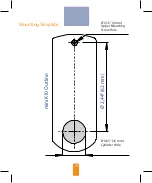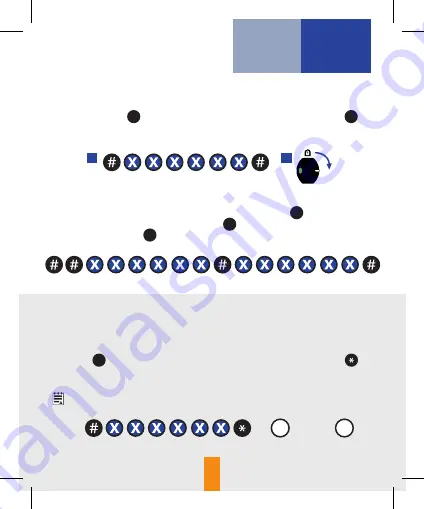
Opens lock and grants access to all programming features.
1) Press the button and enter current 6-digit master password and press
button. 2) Rotate handle within 5 seconds to opening direction. You will get a confi r-
mation beep from lock and green LED light will blink.
Set new master password and test BEFORE installing lock. Press button twice, and
then enter old 6-digit master password. Press button again and enter new 6-digit
master password. Press button again and approve new password. You will get a
confi rmation beep from lock.
The miniK10 can be customized from factory default settings tailored to your needs.
Press the button and then enter the 6-digit master password. Press the
button. The Red and Green led’s will blink alternately. Press the program and selection
numbers repeatedly.
Master password:
opening with master password:
Default <1-0-1-0-1-0 >
changing master password:
programming the miniK 10
accessing the program menu:
#
#
#
#
#
#
MASTER PASSWORD
MASTER PASSWORD
PROG. NO
SELECT. NO
OLD PASSWORD
NEW MASTER
1
2
NOTE: To the right would change to password being required to close lock
6
0
7
Summary of Contents for Minik 10
Page 1: ...CABINETS LOCKERS BOXES Operating manual The easy lock in every aspect ...
Page 14: ...CABINETS LOCKERS BOXES Installation The easy lock in every aspect ...
Page 17: ...Surface Mounting Semi Flush Mounting 17 ...
Page 20: ...Joint erect lock assembly measurements 22 mm axle cam 38 mm axle cam 20 ...