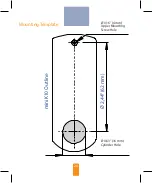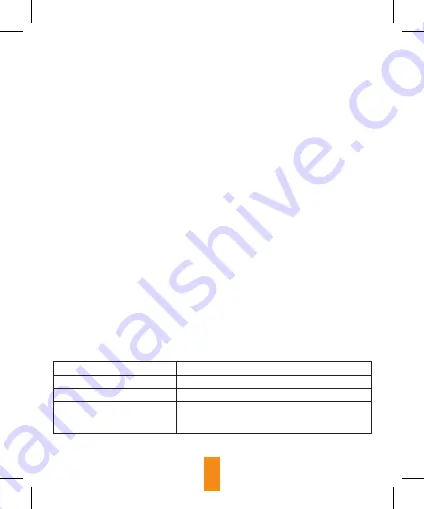
Locking with password / card:
(1)
Press 6 - 0
Locking operation require a password / card to lock.
Automatic Locking (without password/card):
(1)
Press 6 - 1
Locking operation does not require a password / card to lock.
Warning of open door :
(1)
Press 7 - 1
After door is open for one minute, lock gives an audible warning to user
with 8 beeps every seconds to notify user that the door has been left open.
Factory default is that this feature is not active.
Press 7 - 0
Resetting User Password with Service card usage:
(1)
,
(2)
Press 8 - 1
When the lock is unlocked with the service card, the user password is
reset. The user password is restored to default, which is “1010”.
Factory default is that this feature is not active.
Press 8 - 0
Blocking the lock :
(2)
Press 9 - 1
If lock opened with service card, it can be blocked from further user card
access.This would insure service card is only used to access locks for
emergency lockouts. Master card access would then be required to set
up user card again.
Factory default is that this feature is not active.
Press 9 - 0
(1)
: valid for personal operation with card or cardless personal operation options.
(2)
: valid if any service card is active.
Light and audio warning:
Password / card is accepted
Green LED blinks with 2 repeated audio warnings.
Wrong password / card
Red LED blinks with 4 repeated audio warnings.
Low batterty
Red LED blinks 5 times after each operation.
Lock is open
8 audio warnings heard at
every second (K10m)
/ every 5 seconds (K10p)
after one minute of
opening the lock.
14
Summary of Contents for miniK10m
Page 1: ...CABINETS LOCKERS BOXES Operating manual The easy lock in every aspect ...
Page 20: ...20 ...
Page 21: ...CABINETS LOCKERS BOXES Installation The easy lock in every aspect ...
Page 24: ...Surface Mounting Semi Flush Mounting 24 ...
Page 27: ...Joint erect lock assembly measurements 22 mm axle cam 38 mm axle cam 27 ...