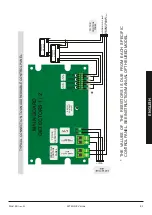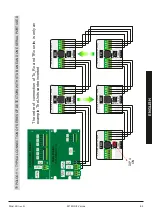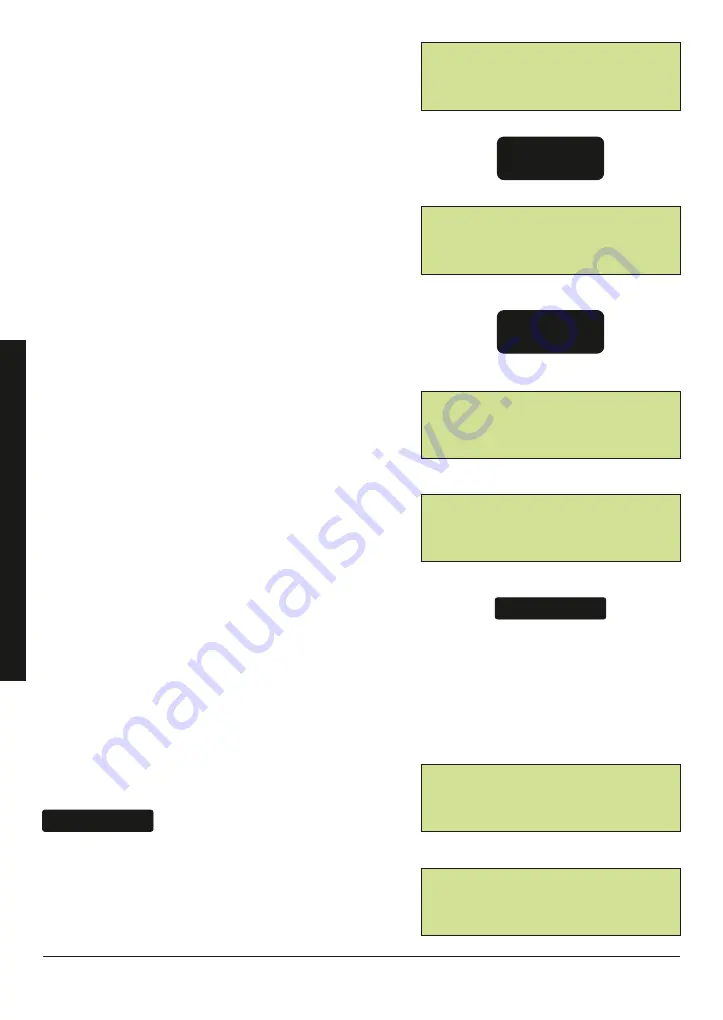
Press the arrows
‚
FIRE sensitivity will be set
When the threshold as been chosen and set…
I f t h e s e n s i t i v i t y h a s b e e n c h a n g e d w i l l b e
displayed…
Saving Data
If any change has been made, (may be has been just
made a check of the values) the message on the display
will be:
Data not changed OK to exit
At the end of operation…
PRESS OK
3. Modify of Transmitter level and check of the signal level received
PRESS OK
Insert password
Menu access
70
Mod. MII
rev. 01
SETRONIC Verona
ENGLISH
Press the arrows
‚
SMOKE sensitivity will be set
1
Note if the threshold of sensibility is near to the limit of the
minimum range requested by the norm, you will see
<Warn> f.e.
Smoke: 284 Warn
2
Note with the Dust version controller the <Warn> notice appears
also for the smoke threshold > 1492 indicating the point
from which the Dust threshold starts (e.g.
Smoke: 3200
Warn
)
wait 2 secs and
PRESS OK
wait 2 secs and
PRESS OK
If necessary, log on to the menu with password by following the steps in point 1
Detec: 0
Smoke: 200 Warn
Detec: 0
Fire : 200
Saving data...
Data not changed
OK to exit
Insert password
FFFF
<sensibility>