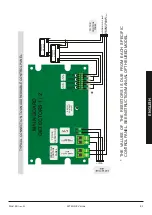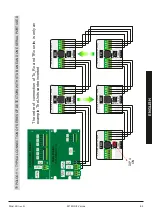Let the Detector level adjusting of the Transmitter reach
about 100%, then press OK to save the level.
NOTE 1
It is possible, when the value is tidy near the 100%
increased or decreased the value with the arrows
‚
so to take it up to the effective 100%. Avoid carefully to
set value Higher of 102% and under the 96%. If the 96%
is not reachable it means that some obstacle reduce the
strength of the Infra red beam, or the correct axis
position has not been found.
NOTE 2
For installation when the environment is dusty or dirty,
and especially using the controller in DUST version,
adjust the transmitter level so that the RX value will be at
90%. This to avoid that the detector goes in over signal
when the air come back to a clean condition.
When the detector is up to 100%…
PRESS OK
Wait for saving data
72
Mod. MII
rev. 01
SETRONIC Verona
ENGLISH
Press the arrows
‚
select the Detector which will be
regulated the IR power transmission
Wait for the loading of the data
PRESS OK
PRESS OK
Menu access
Press the arrow
„
until to visualize on display
<AUTO Adjust.>
<sensibility>
<AUTO Adjust.>
<choose line>
N.:1
Loading data
from device:1
RX: 100.0%
TX: 25.0%
Saving data...