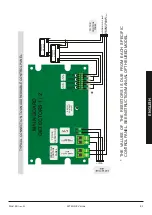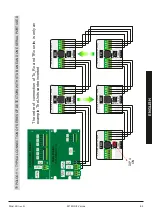6. Alarm Reset
7. System Configuration
Press OK to reset the Detector. In case that the reset in
not working properly, wait for a minute and reset the
Alarm by the reset menu.
Press OK for the reset of all the Detector
PRESS OK
PRESS OK
PRESS OK
Insert password as for step 1
Menu access menu
Press the arrow
„
until to visualize on display
<Reset Alarm>
PRESS OK
Insert password as for step 1
PRESS OK
PRESS OK
ENGLISH
74
Mod. MII
rev. 01
SETRONIC Verona
Ÿ
In hand mode by the menu
Ÿ
With Remote Reset Module (MRS)
If the Controller is equipped with Remote Reset Module (MRS), close the terminal blocks (+) and (-)
by a clean contact for at least 3 seconds.
Press OK key
to reset Alarm
Insert password
FFFF
<sensibility>
<Reset Alarm>
Press OK key
to Reset Alarm
Insert password
FFFF