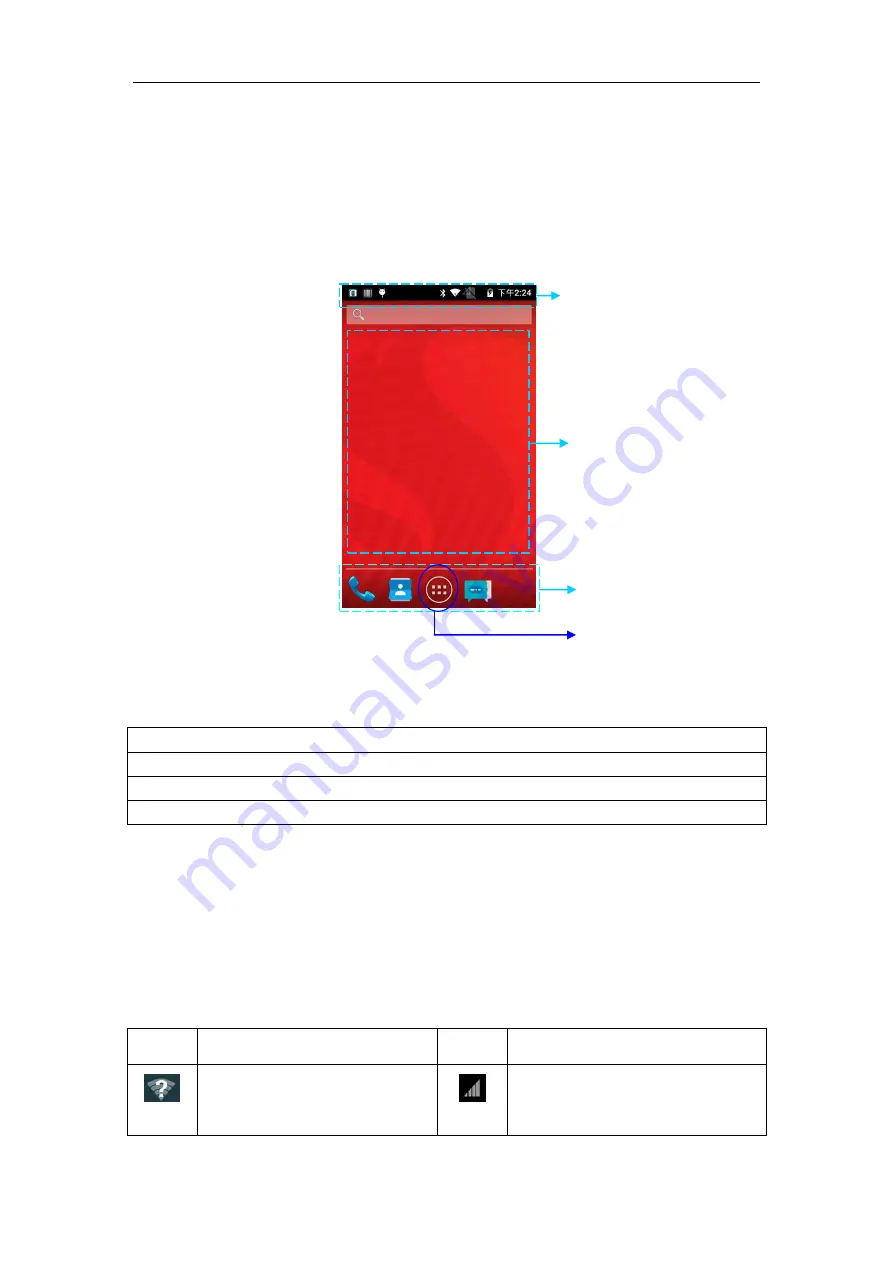
Seuic
CRUISE1
9
6
Chapter six Main screen
AUTOID® CRUISE1 series devices are a total of five main screens, sliding screen
to the left or right can be switched on each other. In the application of the main screen
display, click any application icon, you can open the program.
Picture6-1 main screen
Table6-1 main screen
①
Status bar: display notifications and status icons.
②
Display area: used to place the application icon, desktop folder, and window widget.
③
Shortcut: Click to enter the application.
④
Application tray: Click to view all of the programs.
6.1
Status bar icon
Status icon and notification bar icon is located at the top of the screen status bar, it
display device status information and notification, as follows.
Table6-2 Status icon and notification bar icon
Icon
Introduction
Icon
Introduction
Detection of available WLAN
networks
Signal strength
①
②
③
④














































