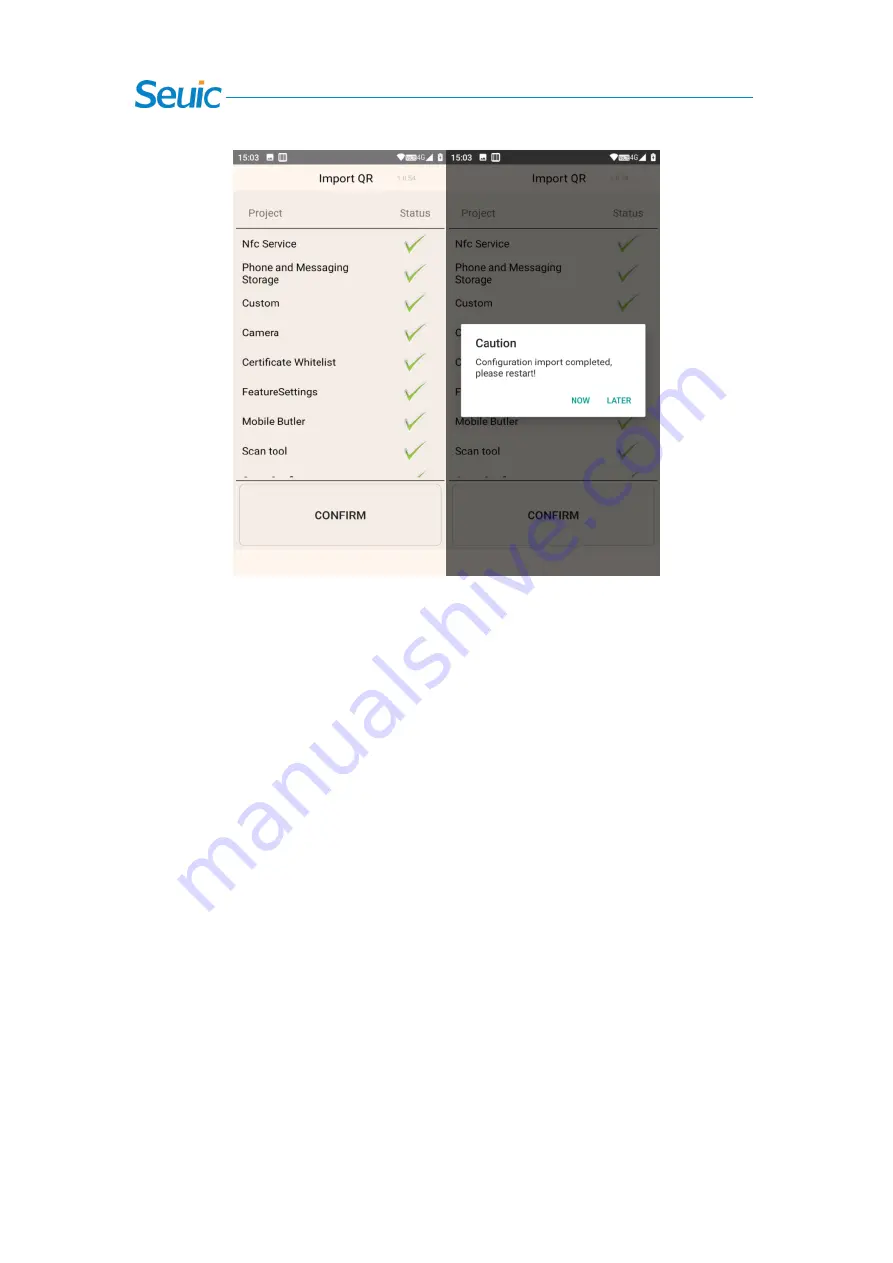
64
Figure 8-29 Successfully Imported by QR Code
8.4.2 Export
1. File export
After this function is enabled, all configuration items in the configuration import and export tool
of this device can be exported to the specified directory of the built-in SD card or the external SD
card of this device. The name of the exported file is Setinfo.tar.gz. The path of the exported file is:
a) External SD card/SysSetting/
b) Built-in SD card/SysSetting/
When the device has an external SD card, the file is preferentially exported to the external SD
card.
(1) By clicking [File Export] on the Shortcut Configuration interface, if the following interface
pops up, it indicates that the file is exported successfully. When there is a configuration document
in the external SD card, a prompt will pop up for the export; if you export the file again, the
original will be overwritten:












































