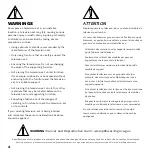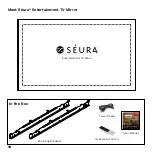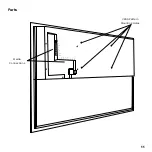4
Specifications of this product are subject to unannounced changes; this manual may thus not reflect the current technical status.
Spécifications de ce produit sont sujettes à modifications sans préavis; ce manuel ne peut donc pas tenir compte de l’état de la technique actuelle.
WARNING:
Cancer and Reproductive Harm: www.p65warnings.ca.gov.
Never place a television set in an unstable
location. A television set may fall, causing serious
personal injury or death. Many injuries, particularly
to children, can be avoided by taking simple
precautions such as:
• Using cabinets or stands recommended by the
manufacturer of the television set.
• Only using furniture that can safely support the
television set.
• Ensuring the television set is not overhanging
the edge of the supporting furniture.
• Not placing the television set on tall furniture
(for example, cupboards or bookcases) without
anchoring both the furniture and the television
set to a suitable support.
• Not placing the television set on cloth or other
materials that may be located between the
television set and supporting furniture.
• Educating children about the dangers of
climbing on furniture to reach the television set
or its controls.
If your existing television set is being retained
and relocated, the same considerations as above
should be applied.
Ne placez jamais un téléviseur dans un endroit instable. Un
téléviseur peut tomber
et causer des blessures graves ou mortelles. Beaucoup de
blessures, en particulier aux enfants, peuvent être évités en
prenant des précautions simples telles que:
• Utilisation des armoires ou des supports recommandés
par le fabricant du téléviseur.
• Seulement en utilisant des meubles qui peuvent
supporter en toute sécurité le téléviseur.
• Assurer le téléviseur est pas surplombant le bord du
meuble de support.
• Non placer le téléviseur sur un grand meuble (par
exemple, des armoires ou des bibliothèques ) sans
accrocher à la fois les meubles et le téléviseur sur un
support approprié.
• Non placer le téléviseur sur le tissu ou d’autres matériaux
qui peuvent être situés entre le téléviseur et le mobilier
de soutien.
• Éduquer les enfants sur les dangers de grimper sur un
meuble pour atteindre le téléviseur ou ses commandes.
Si votre téléviseur existant est conservé et transféré,
les mêmes considérations que ci-dessus doivent être
appliquées.
WARNINGS
ATTENTION