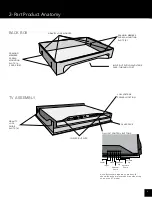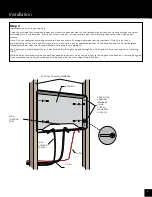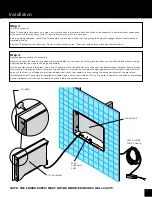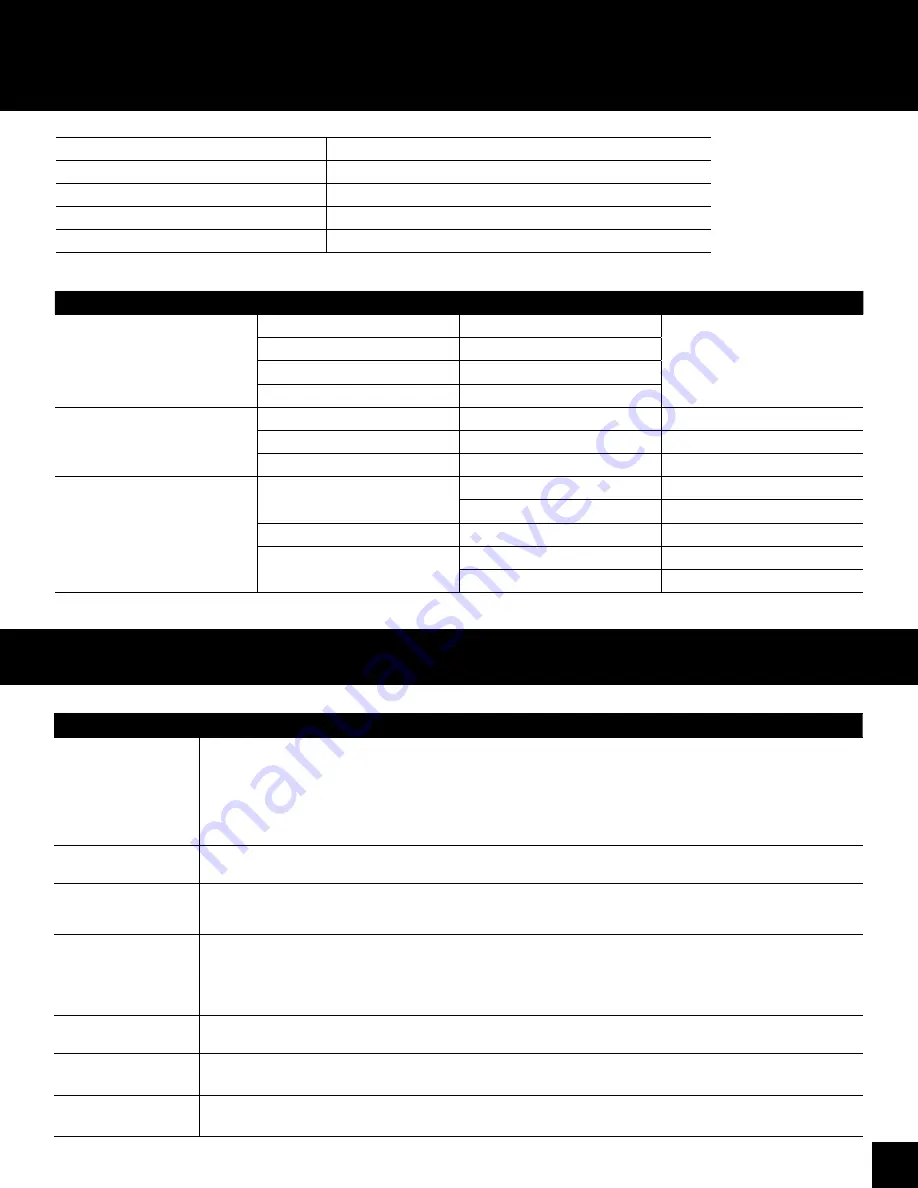
18
If the product is not working properly, please check the following troubleshooting hints before you contact customer service:
Symptoms
Possible Solution
Blank screen
Check the status LED. If the status LED is red, the television is in standby and the monitor is black, this is
normal. If the status LED is green and the monitor is black, the television might perform an input scan with
no available signal. Please check if an input source is available and that the port of the device has been con-
nected correctly in the Service Settings/ Input Ports menu. Press “Menu” on your remote control: you should
see the OSD menu. Check your settings for misconfigurations and adjust accordingly. Alternatively, perform
a factory reset to restore the television to its default settings. If the problem still exists contact customer
service.
Color defects
Check that the signal cable connector is properly connected and that the connection pins are not bent or
damaged.
The image is
unsatisfactory
Adjust the picture characteristics as described in the above-mentioned section “Video Settings”. Image is not
stable Check that the display resolution and frequency from your media source is compatible with the televi-
sion.
Error message:
“No Signal”
Check that the connected media sources are switched on. Check that the signal cable connector is properly
connected and that the connection pins are not bent or damaged. Press “Menu” on your remote control: you
should see the OSD menu. Check your settings for misconfigurations and adjust accordingly. Alternatively,
perform a factory reset to restore the television to its default settings. If the problem still exists contact
customer service.
Low or no sound
Press “Volume Up” and/or “Volume Down” on your remote control and check the audio connection cable(s).
Make sure that the Volume Limit setting in the Service Settings menu has been set to an audible value.
Remote control
doesn’t work
Press a button on the remote control and check that the status LED of the television flashes briefly. If it
doesn’t, replace the batteries of the remote control.
Pixel errors
Pixel errors outside of Séura’s specified and permitted area are covered under Séura’s limited product war
-
ranty. Please inquire directly with Séura Technical Support regarding Séura’s Pixel Policy.
NOTE: If the above troubleshooting hints do not help you to find a solution, please contact Séura.
Media Support
Troubleshooting
Special Features
Multimedia Player
USB
Software Update
USB
Signal Scan
Yes
RS-232
Yes
Noise Reduction
3D
USB Media Support
NOTE: Above specification may be changed without prior notification for quality improvement.
USB Media Support
File Extension
Video
Audio
Movie
.avi
DivX, XviD, MPEG-4
MP3, WMA, AAC
.mpg
MPEG-1, MPEG-2
.dat
MPEG-1
.mov / .mkv
H.264
Music
.mp3
--
MP3
.wma
--
WMA
.m4a / .aac
--
AAC
Photo
.jpg / .jpeg
Progressive JPG
Baseline JPEG
.bmp
BMP
.png
Non-Interlaced
Interlaced