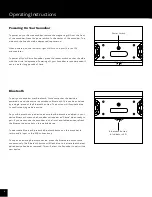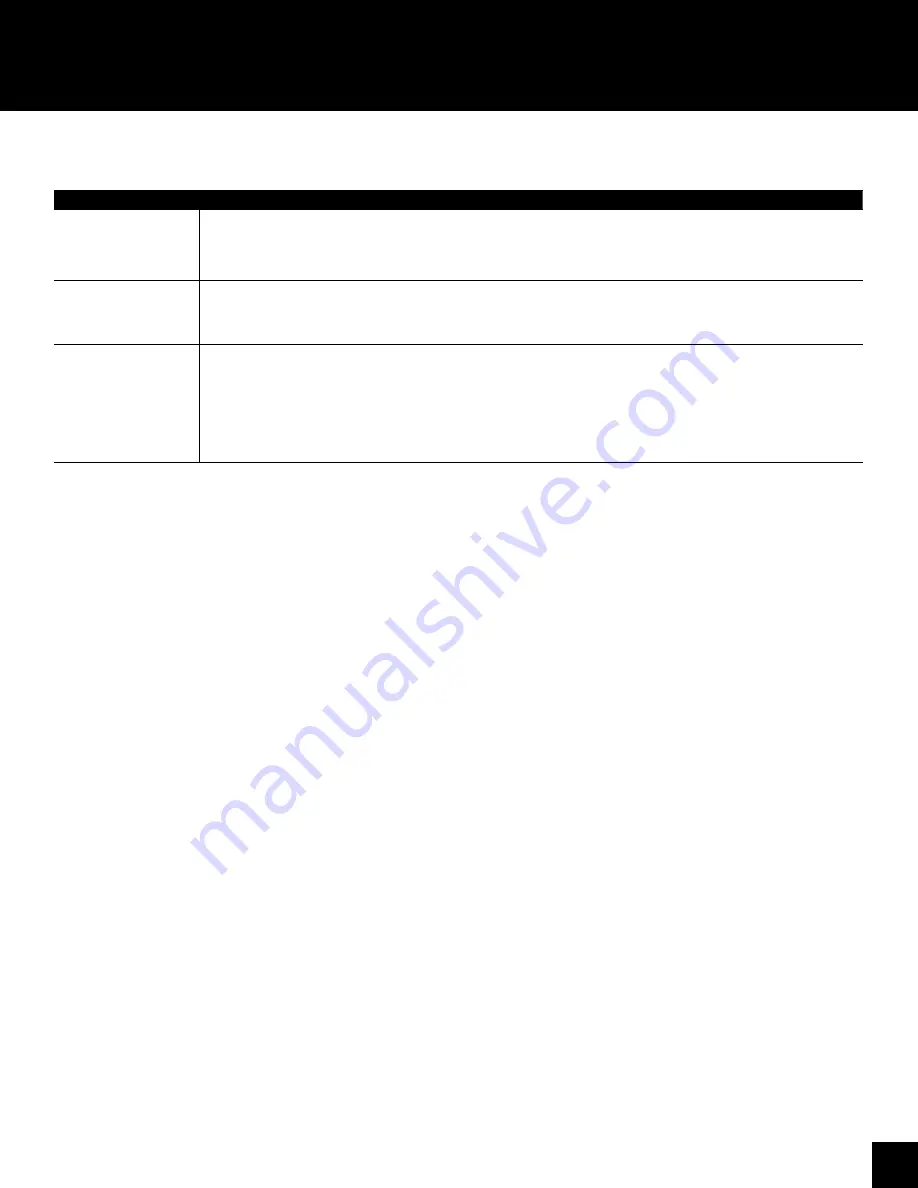
9
Troubleshooting
If the product is not working properly, please check the following troubleshooting hints before you contact customer service:
Symptoms
Possible Solution
No audio from RCA input
Verify both the audio source device and Soundbar are powered on. Verify signal cables are connected properly and the
volume setting on the audio source device is set to an audible level. Verify that Bluetooth is disabled on the Soundbar.
No audio from Bluetooth
source
Verify the Soundbar is powered on and Bluetooth is enabled. Verify Bluetooth is enabled and paired on your Bluetooth source
device in device settings. Verify that your Bluetooth device is not muted and volume control is set to an audible level.
Unable to pair soundbar
via Bluetooth
Verify that Bluetooth is enabled on both the Soundbar and Bluetooth device.
If 'Séura' is not listed as an available Bluetooth device, enable Bluetooth on the Soundbar by pressing the Bluetooth button.
If 'Séura' is listed as an available device and will not pair, press the Bluetooth button on the Soundbar twice in quick
succession to reset the Bluetooth device. Select 'forget this device' in the Bluetooth device menu and attempt to repair.
NOTE: If the above troubleshooting hints do not help you to find a solution, please contact Séura.