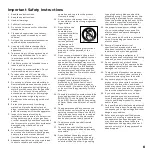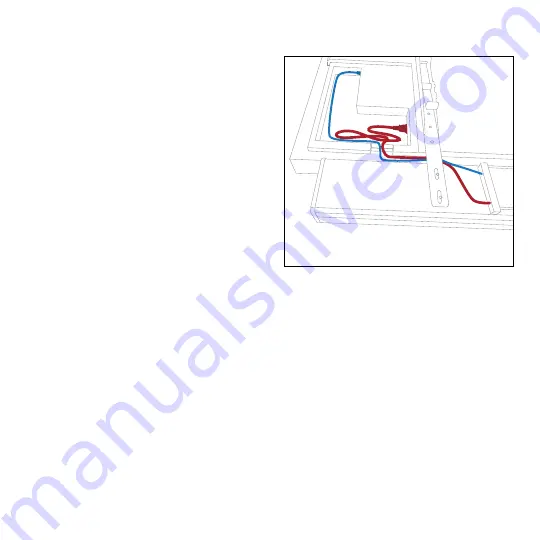
16
Step 4: Make AV connections
1. Unscrew the thumb screws on the AV compartment
on the back of the TV to open it. Plug the 3.5mm
RCA cable from the soundbar into the Line Out
port on the TV. Plug the power cable from the
soundbar into the power outlet on the TV.
WARNING:
The power cable from the soundbar
must be connected to the power outlet inside of
the TV’s weatherproof media compartment. The
power cable connection does not have a watertight
seal and cannot be connected to an outlet exposed
to the outdoors. The power supply (brick) also
needs to be stored inside of the weatherproof
media compartment so it is not exposed to
outdoor elements.
2. Neatly coil up any excess wires into the AV
compartment of the TV. Route the wires so they
exit the media compartment by the foam gasket.
3. Close the AV compartment lid and tighten the
screws.
Congratulations! Your soundbar is attached and connected to the TV!
Please refer to the mount installation instructions to complete mounting your TV.
Optical
Digital
Audio Input
Aux In
Power
Input
Micro
USB
adhesiv
e!
push